If you have a lot of data at your Excel sheet, then reading layout utility will be useful to easily view the cell you want by focusing the highlight as a cross on that certain cell you want. Dose for Excel‘s Reading Layout utility can do this easily with one click.
Click DOSE » Reading Layout
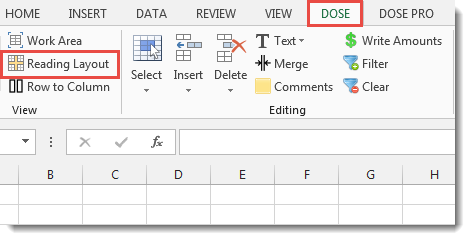
Usage:
- Click on Reading Layout at Dose ribbon.
a. Toggle on Reading Layout button to show the cross highlight.
b. Toggle off Reading Layout button to hide the cross highlight. - See the result as shown in the below screenshot.
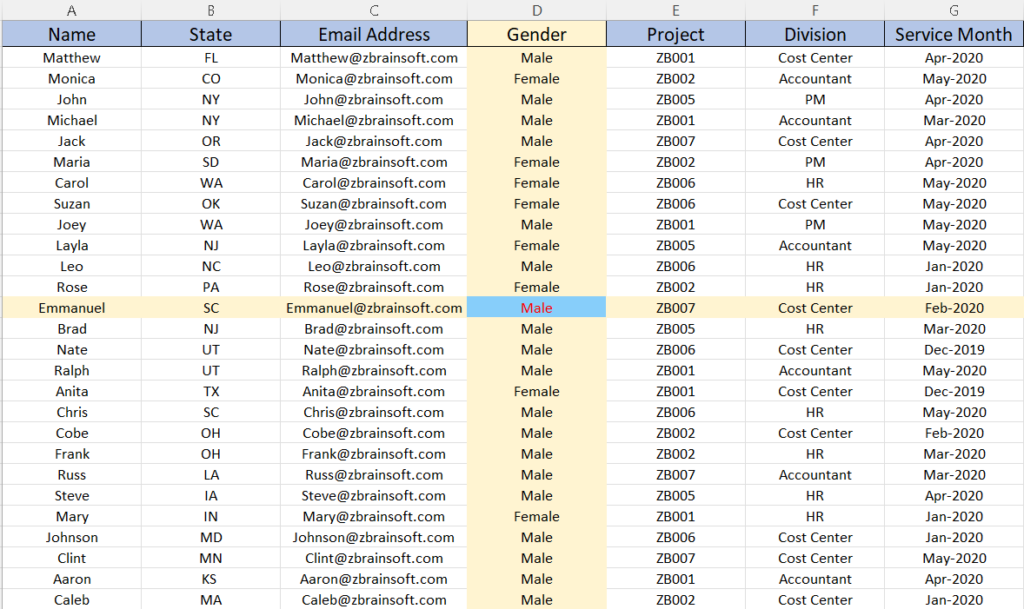
Demo
More Features:
Excel Delete Blank Sheets
Delete All Empty Worksheets Excel Delete all blank or empty sheets in Excel one time…
How to insert a date picker in Excel
Add Date Pickers to Your Excel Sheets in No Time Effortlessly streamline data entry and…
Excel Split
In Excel, split the first and last word, or divide them by a delimiter or…
Excel Work Area View
Excel Work Area If you have many data in Excel sheet cells, and want to…
Compare Lists in Excel
Compare Lists in Excel If you ever want to compare lists by looking up for…
How To Insert Checkbox In Excel
Batch Insert Check Boxes In Excel Insert a batch of checkboxes into selected cells without…
