Compare Lists in Excel
If you ever want to compare lists by looking up for values that exist in 1st list and matches with values in the 2nd list or even looking for values that exist in the 1st list and not exist in the 2nd list and then color them, then this feature is for you. Dose for Excel’s Compare Lists utility can easily look at your lists and compare them with one click on huge Excel sheets.
- Find values in 1st list that exist in the 2nd list
- Find values in 1st list that do not exist in the 2nd list
Click DOSE » Compare Lists
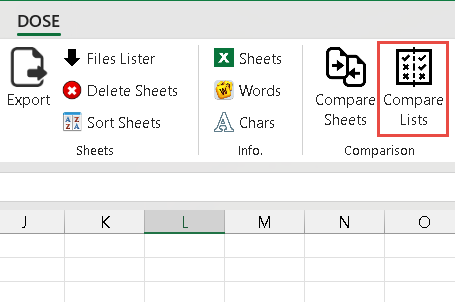

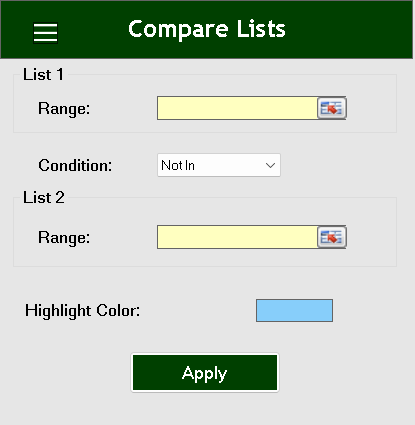
Find values in 1st list that exist in the 2nd list
- Select range of List 1 where the lookup values exist.
- Select range of List 2 where to look in.
- Condition: select “In”
- Then click Apply. In below example, all values in list 1 and exist in list 2 have been colored. You will see the result as shown in the below screenshot.
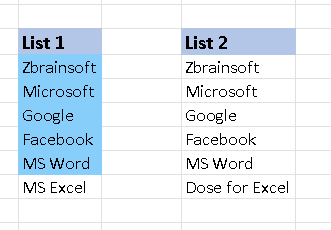
Find values in 1st list that do not exist in the 2nd list
- Select range of List 1 where the lookup values exist.
- Select range of List 2 where to look in.
- Condition: select “Not In”.
- Then click Apply. In below example, all values in list 1 that do not exist in list 2 have been colored. You will see the result as shown in the below screenshot.
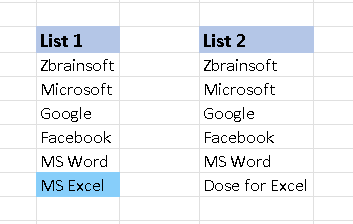
More Features:
Excel Insert Empty
Insert Empty Rows Or Columns At Certain Interval In Excel If you ever want to…
Excel Delete Columns
Highlight Or Delete Any Type Of Columns Highlight or delete identical, empty, or hidden cell…
Excel Random Generator
Generate Random Data (Numbers, Date, String, etc…) Sometimes you want to generate some random data…
How To Color Alternate Row In Excel
Color alternate row or column in Excel With this utility you can quickly apply shading…
Excel Count Worksheets
Count Sheets In Excel Count sheets in Excel whether visible or hidden, a window will…
Excel Color Duplicates
Color Duplicated Cells Values In Groups In Excel Color the duplicated cells values, each group…