
100+ professional tools for Microsoft Excel
Dose for Excel Add-In
Increase your Excel productivity.
IMPRESS YOUR BOSS!
With Dose for Excel, users can save time and effort by automating tasks such as deleting identical rows, merging cells, auto-backing up workbooks, removing leading and trailing spaces, count by colors, comparing sheets, data cleaning, and much more.
The program is organized by the Ribbon group in which it appears, making it easy to navigate and use. Additionally, Dose for Excel offers a range of text tools, insert tools, comment assistants, formatting options, and advanced formulas helper to simplify complex tasks and increase productivity in Excel.
Testimonials
Explore the extraordinary capabilities of Dose for Excel and empower your Excel tasks with its exceptional performance

Thomas N.
Calibration Technician
Saves countless hours checking spreadsheets line by line. For the price it is very easy to use and you start using it more and more! Dose handles this quickly.

Charlette B.
Manager
Amplifies everything to an order. If you need to organize several groups for mail, sales, ratings, just about anything, this product is definitely the one.
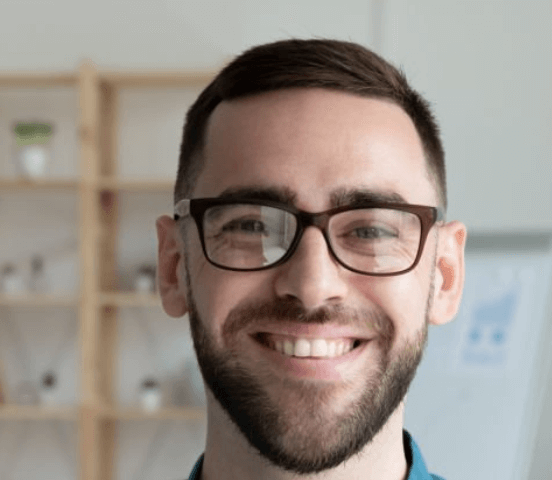
Kypros V.
Project Manager
Faster and easier work with excel. It adds more functionality to excel for busy people. It helps you do stuff easier and faster than by using the stock application alone.