Delete All Empty Worksheets Excel
Delete all blank or empty sheets in Excel one time without deleting them one by one. Dose for Excel‘s Delete Sheets utility can easily delete all empty sheets from your current workbook with one click.
Click DOSE » Delete Sheets
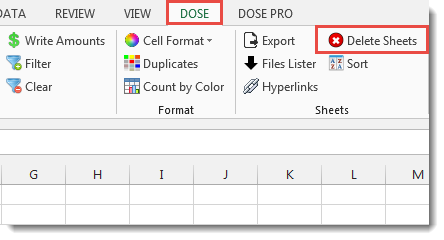
Usage:
- Click DOSE » Delete Sheets.
- All empty or blank worksheets will be deleted form the current workbook. In below example, Sheet2, Sheet3 are empty. See screenshots:
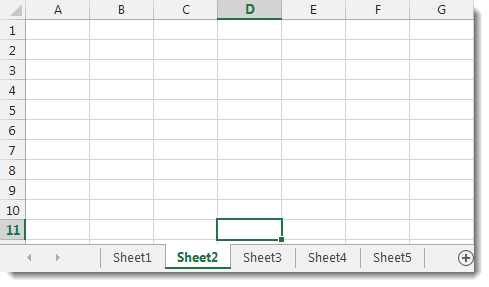

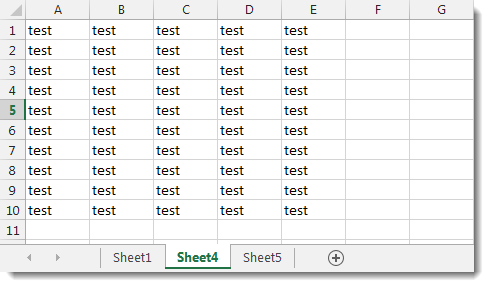
More Features:
Excel Extend Selection To Last Used Row
Easily Extend Selection To The Last Used Row Normally if you want to select a…
Excel Batch Delete Option Buttons
Batch Delete Option Buttons In Excel Sheets Batch deleting option buttons in selected cells without…
Excel Cells Color Assistant
Advanced Cells Formatting And Coloring In Excel Build your format and color templates by yourself,…
Excel How to Remove Only Text Or Only Numbers
Remove text or numbers or symbols from cells in Excel You can remove only text…
Excel Export Sheets
Export Sheets Separately In Different Formats In Excel Exporting from sheets from Excel using Excel…
Excel Hyperlinks Sheet Names
Convert All Your Worksheets into Hyperlinks in One Worksheet Extract all sheets names as hyperlinks…