Advanced Cells Formatting And Coloring In Excel
Build your format and color templates by yourself, and start re-using them in Excel every time you want to color and format cells in Excel. Dose for Excel‘s Cell Format utility can easily create format templates to be used easily with one click.
Click DOSE » Format » Cell Format
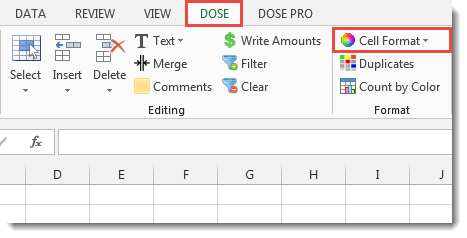

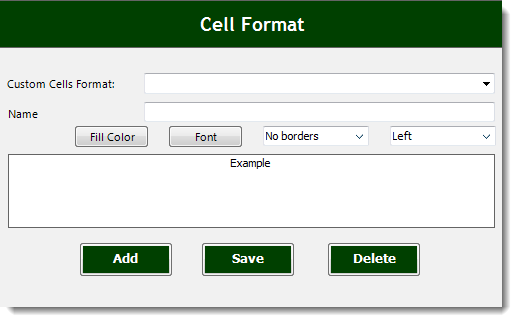
Usage:
- Click on DOSE » Cell Format to add cell format template.
- Fill the name of the template, back color, font, etc.. and click on “Add” button.
- Select a range of cells.
- And then click on Dose » Cell Format » template button you want. See screenshots:



More Features:
Excel Select Used Range
Select Used Range With One Click Most annoying thing is when you want to select…
Excel Count Words
Count Words of Selected Cells In Excel Count words in a cell or in a…
Excel Delete Blank Sheets
Delete All Empty Worksheets Excel Delete all blank or empty sheets in Excel one time…
Excel Random Generator
Generate Random Data (Numbers, Date, String, etc…) Sometimes you want to generate some random data…
How to Change Text Case In Excel
Change Case Of Excel Cells Text Change case of text in selected cells in Excel…
Excel Navigation
Navigation to Excel Sheets If you have many opened workbooks and want to navigate to…