Insert a batch of checkboxes into selected cells without using VBA code or Developer tab. Dose for Excel‘s Batch Insert Checkboxes utility can easily insert check boxes in cells.
- Insert checkboxes in empty cells
- Insert checkboxes in filled cells
- Delete checkboxes from selected cells
Click DOSE » Insert » Batch Insert Checkboxes
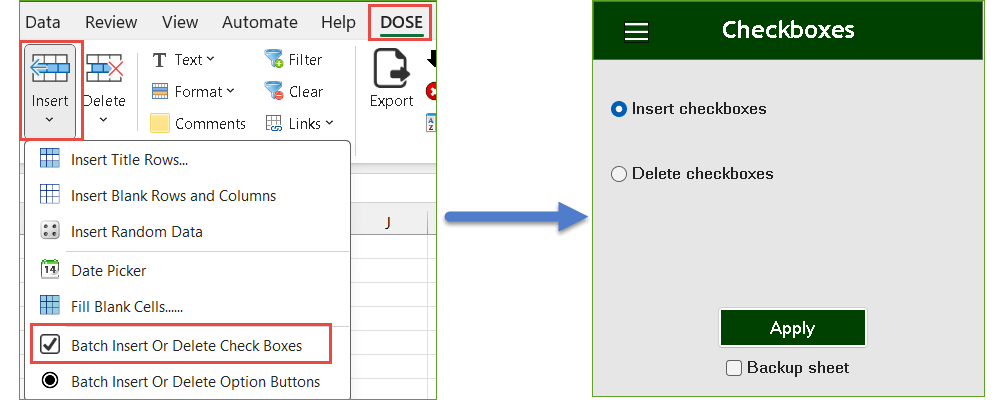
Insert checkboxes in empty cells:
- Select a range of example (empty cells).
- And then apply this function by clicking on DOSE » Insert » Batch Insert or Delete Checkboxes, then select “Insert checkboxes” option and click on “Apply” button see screenshots:
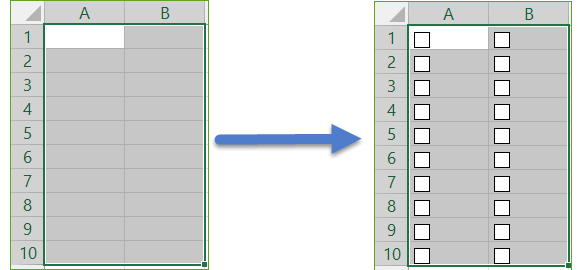
Insert checkboxes in filled cells:
- Select a range of example (filled cells).
- And then apply this function by clicking on DOSE » Insert » Batch Insert or Delete Checkboxes, then select “Insert checkboxes” option and click on “Apply” button see screenshots:
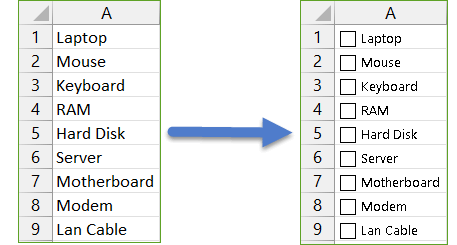
Delete checkboxes from selected cells:
- Select a range you want to delete checkboxes from.
- And then apply this function by clicking on DOSE » Insert » Batch Insert or Delete Checkboxes, then select “Delete checkboxes” option and click on “Apply” button see screenshots:
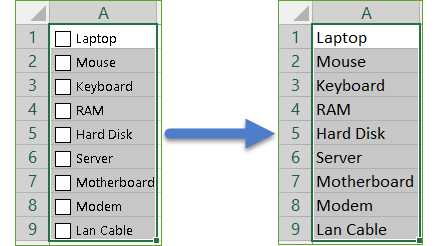
Demo
More Features:
Excel Select Used Range
Select Used Range With One Click Most annoying thing is when you want to select…
Excel Split
In Excel, split the first and last word, or divide them by a delimiter or…
Excel Delete Illustrations And Objects
Delete Illustrations and Objects In Excel Sheets If you ever had many sheets including a…
Excel Select Specific Cells
Select Specific Cells In Excel Sheet If you ever want to select some specific cells…
Excel Extend Selection To The Last Used Column
Easily Extend Selection To The Last Used Column Normally if you want to select a…
Excel Fill Blank Cells
Fill Blank Cells In Excel Range Fill blank cells in a range of cells could…
