Select Specific Cells In Excel Sheet
If you ever want to select some specific cells in your worksheet, for example, select those cells equal to “90” or cells begins with “Hi” or many other criteria then that could take long time doing it manually or using VBA code. Dose for Excel‘s Select Specific Cells utility can quickly do the task with one click.
- Select specific cells based on criteria or value
- Select specific cells containing certain text or value
Click DOSE » Select » Select Specific Cells
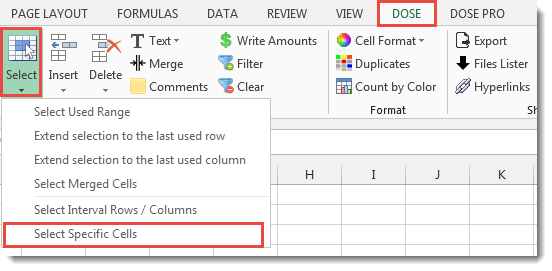

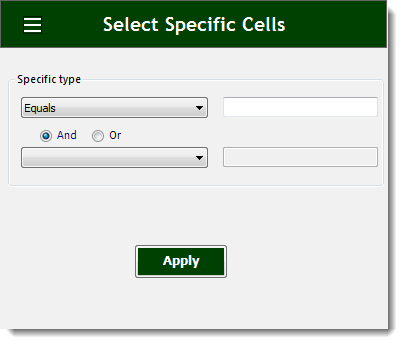
Select specific cells based on criteria or value:
If you have a huge Excel sheet and now you want to select some specific cells based on a certain value, For example, if you want to select cells that their values are greater than 90 and less than 100, then this utility will accomplish exactly what you want.
- Select a range of cells.
- And then apply this function by clicking on DOSE » Select » Select Specific Cells.
- Then click on Apply. See screenshots.
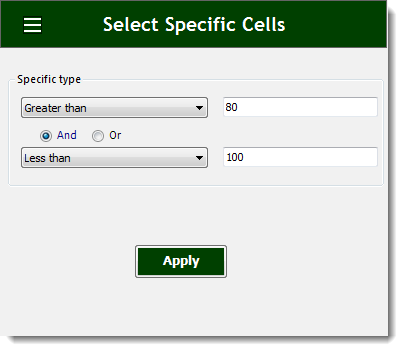

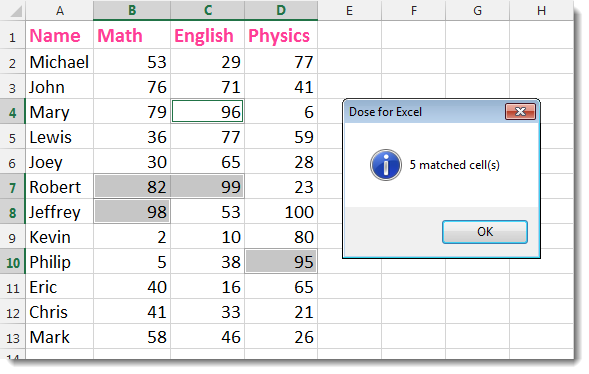
Select specific cells containing certain text or value:
- Select a range of cells.
- And then apply this function by clicking on DOSE » Select » Select Interval Rows / Columns. In the below example, we want to select cells that contains the word “Dose”.
- Then click on Apply. See screenshots.
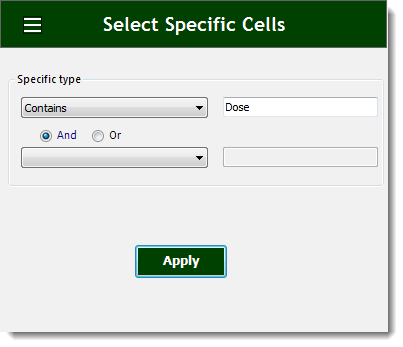

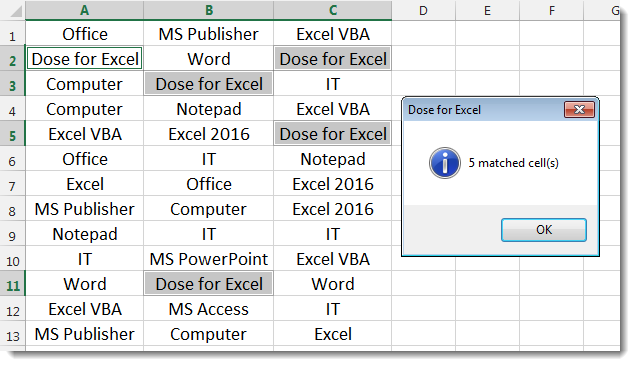
More Features:
Reverse Text in Excel: Flip Words & Characters Without Formulas
Excel, a powerhouse for data manipulation, often presents unique challenges when dealing with text. One…
Excel Batch Delete Option Buttons
Batch Delete Option Buttons In Excel Sheets Batch deleting option buttons in selected cells without…
How to Select Interval Rows or Columns in Excel
Select Interval Rows Or Columns In Excel Easily select interval rows or columns, for example,…
Excel Insert Before After
Insert Text Before Or After In Excel Cells You can add text before first letter…
Excel Remove By Position
Remove characters by position from text in Excel If you ever want to remove a…
Excel Import Files Names
Import Files Names From Your Folder Into Excel Import your directory or folder files names…