Fill Blank Cells In Excel Range
Fill blank cells in a range of cells could take long time doing it manually. Dose for Excel‘s Fill Blank Cells utility can easily fill these blank cells with one click.
- Fill blank cells based on values
- Fill blank cells with linear values
- Fill blank cells with fixed value
Click DOSE » Insert » Fill Blank Cells…
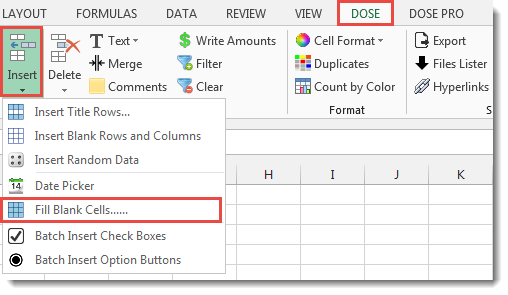

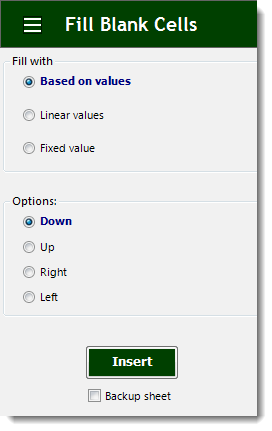
Fill blank cells based on values
- Select a range of cells.
- And then apply this function by clicking on DOSE » Insert » Fill Blank Cells….
- For example, if you want to fill blank cells based on the values of upper cells then just check Based on values option button and check Down option button.
- Then click on Insert. See screenshots.
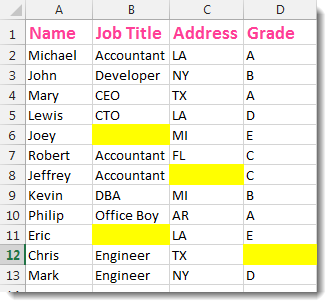

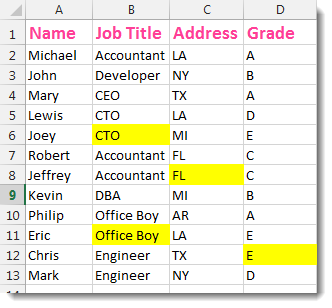
Fill blank cells with linear values
- Select a range of cells.
- And then apply this function by clicking on DOSE » Insert » Fill Blank Cells….
- In below example, if you want to fill blank cells with linear values that calculate the average between first cell value and last cell value then just check the Linear values option button and From left to right option buttons.
- Then click on Insert. See screenshots.
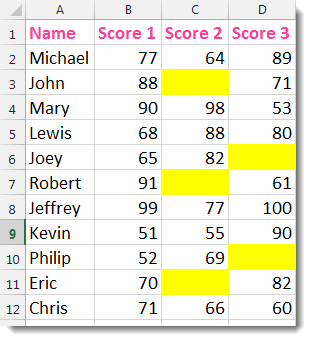

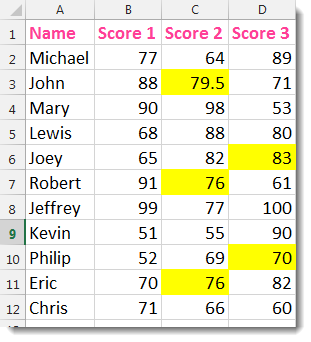
Fill blank cells with fixed value
- Select a range of cells.
- And then apply this function by clicking on DOSE » Insert » Fill Blank Cells….
- In below example we will fill blank cells with “Engineer” value, if you want to fill blank cells with a fixed value you specify then simply check Fixed value option and enter your value in the Filled value box.
- Then click on Insert. See screenshots.
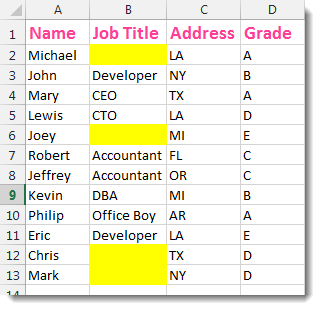

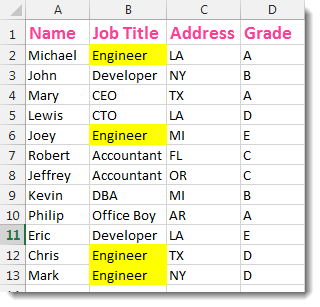
More Features:
Excel Count Worksheets
Count Sheets In Excel Count sheets in Excel whether visible or hidden, a window will…
Excel Extend Selection To The Last Used Column
Easily Extend Selection To The Last Used Column Normally if you want to select a…
Dose For Excel Settings
Edit Settings of Dose for Excel Using Dose for Excel settings, you can configure what…
Excel Import Files Names
Import Files Names From Your Folder Into Excel Import your directory or folder files names…
Excel Random Generator
Generate Random Data (Numbers, Date, String, etc…) Sometimes you want to generate some random data…
Excel Reading Layout View
Excel Reading Layout If you have a lot of data at your Excel sheet, then…