If you have many opened workbooks and want to navigate to a certain workbook that includes charts or pictures or whatever, then this utility will help you to navigate easily from a single pane that can show all workbooks with their related sheets or even filter the workbooks that include charts, pictures, pivot tables, etc. Dose for Excel‘s Navigation utility can facilitate your moving from workbook to another when big number of workbooks are opened.
Click DOSE » Navigation
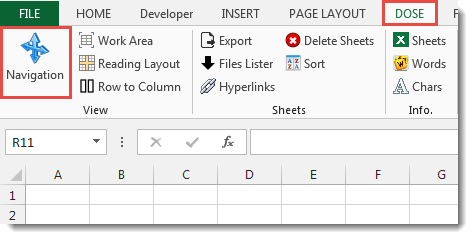

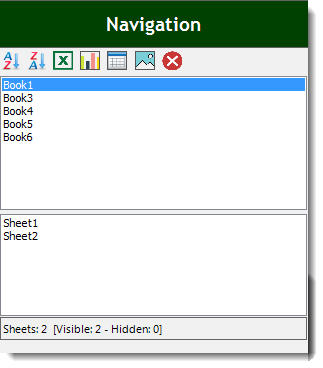
Usage:
- Check the option you need to filter workbooks.
a. All workbooks.
b. Workbooks include charts.
c. Workbooks include Pivot Tables.
d. Workbooks include pictures.
e. Close the selected workbook. - Select a workbook from the list.
- Then double click on the worksheet to navigate to it. You will see the result as shown in the below screenshot.
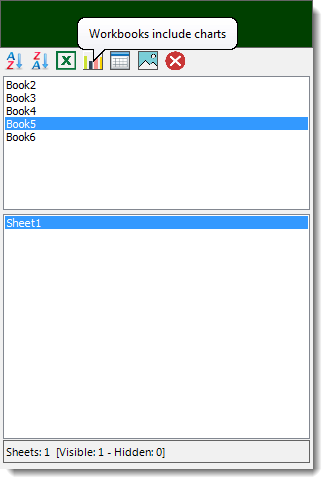
Demo
More Features:
Excel Row To Column View
Excel Row To Column Excel row to column utility will help you view a large…
Excel Count Words
Count Words of Selected Cells In Excel Count words in a cell or in a…
Excel Fill Blank Cells
Fill Blank Cells In Excel Range Fill blank cells in a range of cells could…
How to insert a date picker in Excel
Add Date Pickers to Your Excel Sheets in No Time Effortlessly streamline data entry and…
Excel Delete Columns
Highlight Or Delete Any Type Of Columns Highlight or delete identical, empty, or hidden cell…
Dose For Excel Settings
Edit Settings of Dose for Excel Using Dose for Excel settings, you can configure what…
