Extract URL’s From Hyperlinks Or Convert Plain Text Cells Into Hyperlinks In Excel
Easily convert your cells plain text into a clickable hyperlinks or extract the links from hyperlinks cells with one click. Dose for Excel‘s Convert Hyperlinks utility can quickly do the tasks.
Click DOSE » Links » Convert Hyperlinks…
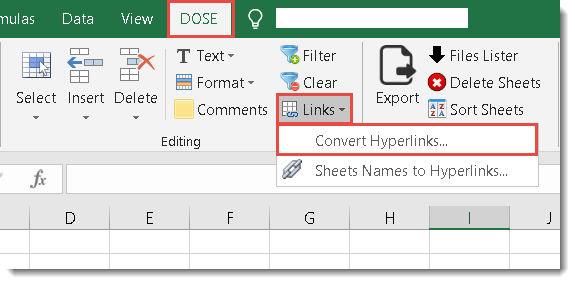

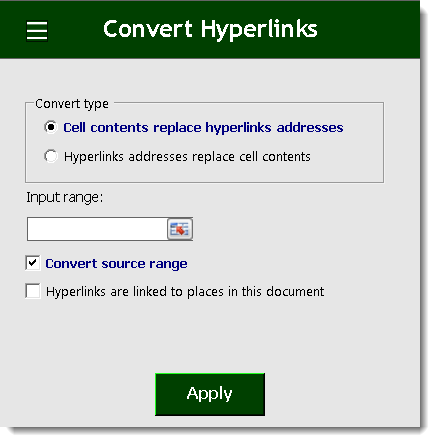
Extract URL Links From Multiple Hyperlinks
- Select a range of hyperlinks that you want to extract their URL’s links.
- Select ‘Hyperlink addresses replace cell contents’ option.
- Specify the ‘Input Range’ by selecting cells including the hyperlinks and ‘Result Range’ for the output.
- Then click on Apply. See screenshots.

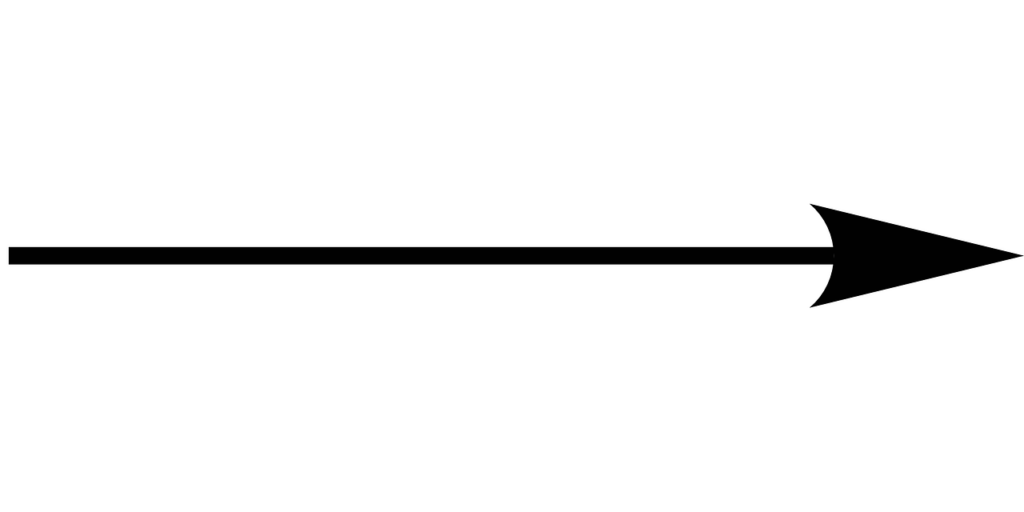
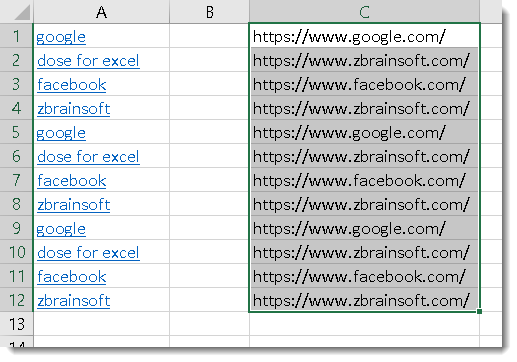
Convert plain text links into clickable hyperlinks
- Select a range of hyperlinks that you want to extract their URL’s links.
- Select ‘Cell contents replace hyperlinks addresses’ option.
- Specify the ‘Input Range’ by selecting cells including the hyperlinks and ‘Result Range’ for the output.
- Then click on Apply. See screenshots.

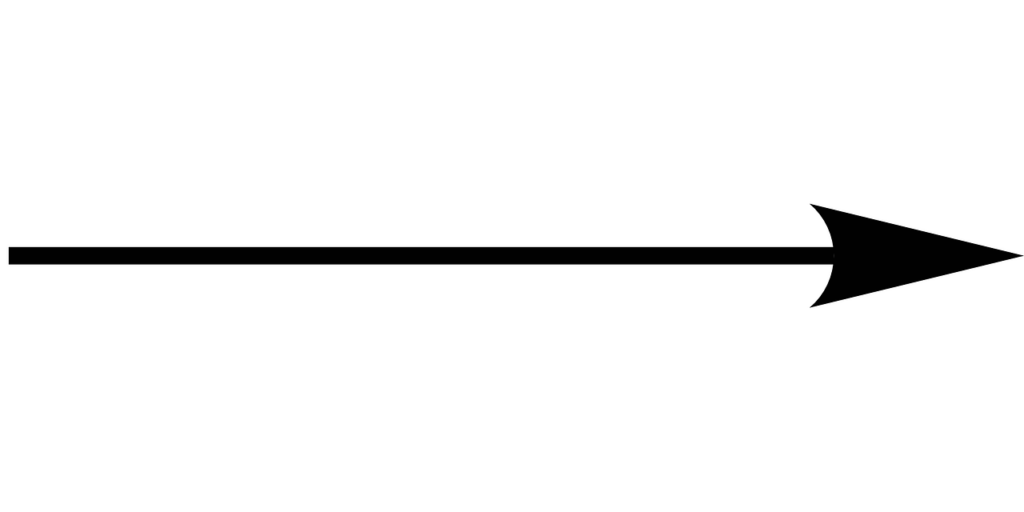

More Features:
Excel Delete Rows
Excel Highlight Or Delete Any Type Of Rows Highlight or delete items that are identical,…
How to insert a date picker in Excel
Add Date Pickers to Your Excel Sheets in No Time Effortlessly streamline data entry and…
How To Convert Numbers To Words In Excel
Convert numbers to words in Excel Converting numerical values into words in Excel holds significant…
Excel Select Merged Cells
Quickly Select Merged Cells It seems a little difficult to select only merged cells in…
Excel Filter By Selected Value
Excel Fast Filter To not wasting time by navigating to Data tab and click on…
Excel Delete Columns
Highlight Or Delete Any Type Of Columns Highlight or delete identical, empty, or hidden cell…