Quickly Select Merged Cells
It seems a little difficult to select only merged cells in Excel sheets without using VBA code, but with this utility you will be able to easily select merged cells in your selected range. Dose for Excel‘s Select Merged Cells utility can quickly do the task.
Click DOSE » Select » Select Merged Cells
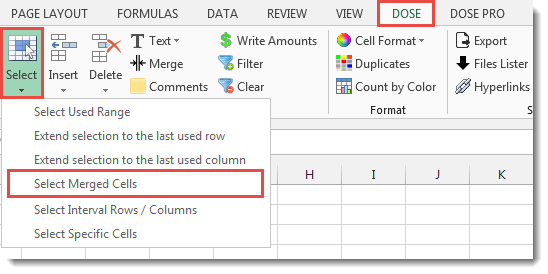
Usage:
- Select a range of cells.
- And then apply this function by clicking on DOSE » Select » Select Merged Cells, and it will select all merged cells, see screenshots:



More Features:
Excel Batch Delete Check Boxes
Excel Batch Delete Check Boxes In Excel Batch deleting check boxes in selected cells without…
Excel Merge
How to Merge Cells in Excel Merging cells is a common practice when working with…
Excel Extend Selection To The Last Used Column
Easily Extend Selection To The Last Used Column Normally if you want to select a…
Excel Color Duplicates
Color Duplicated Cells Values In Groups In Excel Color the duplicated cells values, each group…
Excel Count Words
Count Words of Selected Cells In Excel Count words in a cell or in a…
Excel Clean Data
Clean Data In Excel Clean data in huge Excel sheets could take long time doing…