Excel Fast Filter
To not wasting time by navigating to Data tab and click on filter then going to the column to filter it with typing the value to be filtered at, you simply can use this utility Filter to do it faster as explained in below. Dose for Excel‘s Filter utility can easily do this with one click.
Click DOSE » Filter
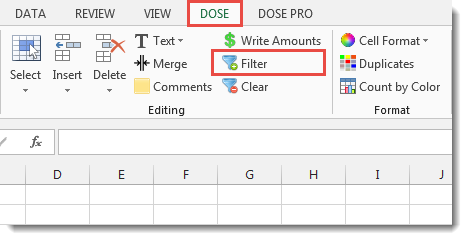
Usage:
- Select a cell that you want to filter the whole column according to it.
- And then click DOSE » Filter. The utility will filter the column based on the selected cell value. If you want to clear the filter then Click DOSE » Clear to clear the current filter. In below example, we filter the column “B” with value “Accountant”. See screenshots:
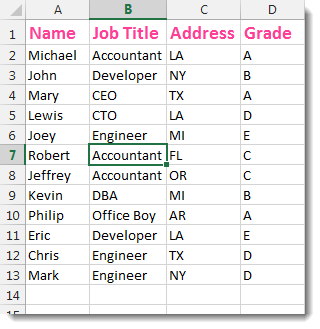

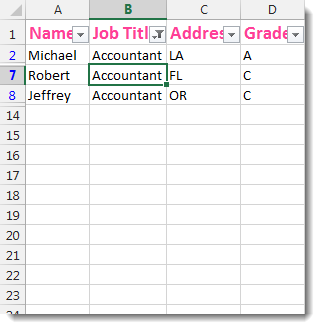
More Features:
Excel Cells Color Assistant
Advanced Cells Formatting And Coloring In Excel Build your format and color templates by yourself,…
Dose for Excel Languages
Dose for Excel Multi-Language Dose for Excel Add-In supports many languages, you can change the…
How to Remove Leading Or Trailing Or Extra Spaces In Excel
Remove Leading Or Trailing Or Extra Spaces From Excel Cells You can remove leading spaces,…
Excel Row To Column View
Excel Row To Column Excel row to column utility will help you view a large…
Excel Split
In Excel, split the first and last word, or divide them by a delimiter or…
Excel Convert Hyperlinks
Extract URL’s From Hyperlinks Or Convert Plain Text Cells Into Hyperlinks In Excel Easily convert…