Converting numerical values into words in Excel holds significant importance for individuals in the finance field or those dealing with currencies and numerical data. Dose for Excel‘s Write Amounts utility enables swift conversion of amounts into words and provides the flexibility to easily alter both the currency and its corresponding value.
Click DOSE » Text » Write Amounts
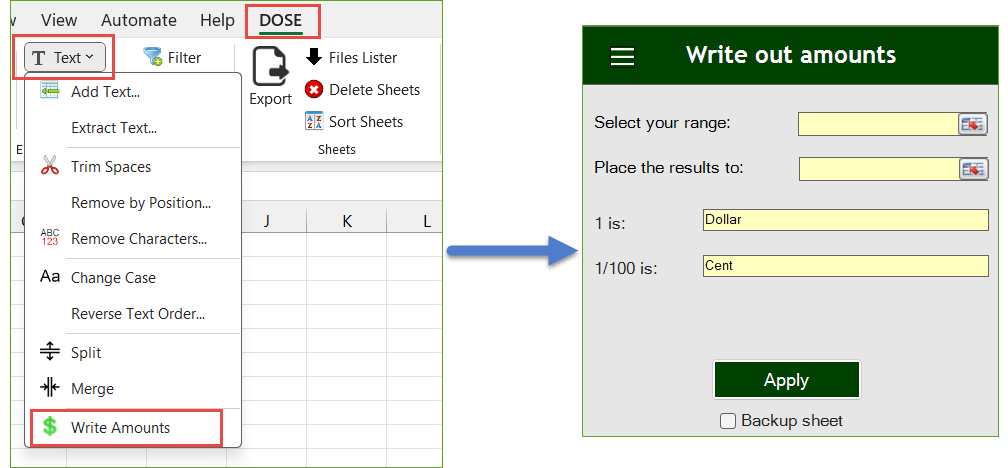
Usage:
- Select a range of cells contains the amount numbers that you want to convert to words in the “Select your range:” box.
- Default currency is Dollar but you can change it to whatever currency you want in the “1 is:” box.
- Choose where you want to insert the results in “Place the results to:” box.
- Then click “Apply” button. You will see the result as shown in the below screenshot.
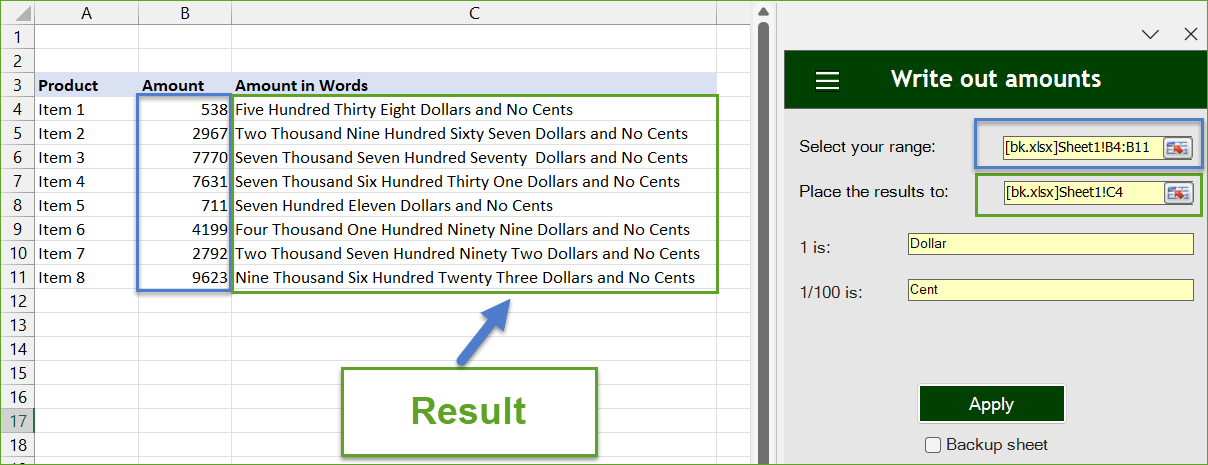
Enhanced Readability
Convert numbers to words in Excel for improved document readability, making financial reports, invoices, and other numerical data more user-friendly.
Compliance and Legal Documents
Ensure compliance with legal standards and regulatory requirements by converting numerical figures to words in contracts, agreements, and other legal documents, facilitating better understanding.
Error Reduction
Minimize the risk of errors and misinterpretation by using a reliable method to convert numbers to words, providing clarity and reducing the chances of numerical mistakes.
Demo: Convert Numbers To Words In Excel
More Features:
Excel Navigation
Navigation to Excel Sheets If you have many opened workbooks and want to navigate to…
Excel Formula Helper
Use Built-In Advanced Formulas In Excel You can quickly use built-in formulas without writing them…
Excel Random Generator
Generate Random Data (Numbers, Date, String, etc…) Sometimes you want to generate some random data…
Excel Insert Title Rows
Insert Title Rows In Your Excel Range Sometime you may need to add a title…
Excel Insert Before After
Insert Text Before Or After In Excel Cells You can add text before first letter…
Excel Reading Layout View
Excel Reading Layout If you have a lot of data at your Excel sheet, then…
