You can add text before first letter in Excel cell, or after last letter, or add text in certain position, or even add text before 1st uppercase or lowercase. Also you can add serial number to Excel cells such like (1,2,3,4,etc.). Dose for Excel‘s Add Text utility can save you time and effort adding text in certain positions in a huge Excel worksheets.
- Add text before first character
- Add text after last character
- Add text in a certain position
- Add text before uppercase or lowercase or number
- Add serial numbers to cells
Click DOSE » Text » Add Text



Add text before first character
- Select range of cells, and check Before first character option and fill Text box.
- Then click Apply. In below example we filled Text box with “Microsoft “ You will see the result as shown in the below screenshot.



Add text after last character
- Select range of cells, and check After last character option and fill Text box.
- Then click Apply. In below example we filled Text box with ” Excel” You will see the result as shown in the below screenshot.



Add text in a certain position
- Select range of cells, and check Specify option and fill Text box.
- Then click Apply. In below example we filled Text box with “Office “ and Specify box with “10” You will see the result as shown in the below screenshot.



Add text before uppercase or lowercase or number
- Select range of cells, and check “Only add to” option and fill Text box.
- Then click Apply. In below example we filled Text box with “office “ and select 1st letter is uppercase option in “Only add to” drop down. This will add the text before first occurrence of uppercase letter exist in cells. You will see the result as shown in the below screenshot.


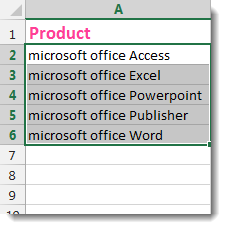
Add serial numbers to cells
- Select range of cells, and check “SN” option and fill the box.
- Then click Apply. In below example we filled the SN box with “- “. This will add serial numbers to cells concatenated with symbol “-“. You will see the result as shown in the below screenshot.



Demo
More Features:
Excel Extend Selection To The Last Used Column
Easily Extend Selection To The Last Used Column Normally if you want to select a…
Excel Batch Delete Option Buttons
Batch Delete Option Buttons In Excel Sheets Batch deleting option buttons in selected cells without…
Reverse Text in Excel: Flip Words & Characters Without Formulas
Excel, a powerhouse for data manipulation, often presents unique challenges when dealing with text. One…
Excel Fill Blank Cells
Fill Blank Cells In Excel Range Fill blank cells in a range of cells could…
Excel Clean Data
Clean Data In Excel Clean data in huge Excel sheets could take long time doing…
Excel Insert Title Rows
Insert Title Rows In Your Excel Range Sometime you may need to add a title…
