Import Files Names From Your Folder Into Excel
Import your directory or folder files names into excel sheet with hyperlink to open files regardless of its type. It will show files names, paths, folder path, file type, delete option and comments. This feature has been created to facilitate organizing and setting comments for your files on hard disk and make them easy to access. A delete option can be shown beside each file name to delete the physical file from your hard disk and Excel. You can set also a file type filter (ex: TXT) then only text files names will be imported into your excel. Dose for Excel‘s Files Lister utility can easily do this with one click.
Click DOSE » Files Lister
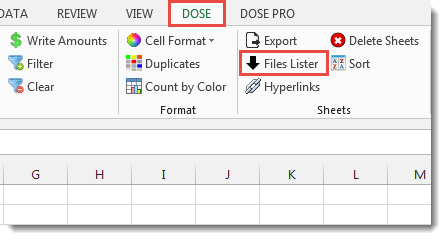


Usage:
- Select the folder that you want to list its files names into Excel in the Folder Path box.
- Fill in the Files Type box the extension of files you want to import their names such like (TXT or XLSX or whatever).
- You can add other extra columns by checking Files Types, Delete Option, File Path, Folder Path options.
- And then click Import. See screenshots:


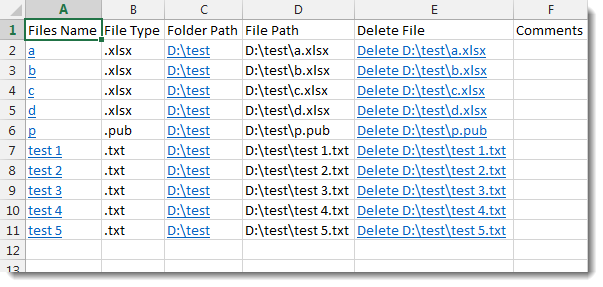
More Features:
How To Insert Checkbox In Excel
Batch Insert Check Boxes In Excel Insert a batch of checkboxes into selected cells without…
Excel Filter By Selected Value
Excel Fast Filter To not wasting time by navigating to Data tab and click on…
Compare Lists in Excel
Compare Lists in Excel If you ever want to compare lists by looking up for…
Excel Cells Color Assistant
Advanced Cells Formatting And Coloring In Excel Build your format and color templates by yourself,…
How to insert a date picker in Excel
Add Date Pickers to Your Excel Sheets in No Time Effortlessly streamline data entry and…
Excel Insert Empty
Insert Empty Rows Or Columns At Certain Interval In Excel If you ever want to…