Easily Extend Selection To The Last Used Row
Normally if you want to select a used data in a column using keyboard shortcuts, it will stop the selection on empty cells and then you will have to reuse the same shortcut to continue selection and so on until you reach the last used row. Dose for Excel‘s Extend selection to the last used row utility can quickly select your column cells including blank cells to the last used row.
Click DOSE » Select » Extend selection to the last used row

Usage:
- Select a cell where you want the selection starts from.
- And then apply this function by clicking on DOSE » Select » Extend selection to the last used row, and it will select cells to the last used row, see screenshots:
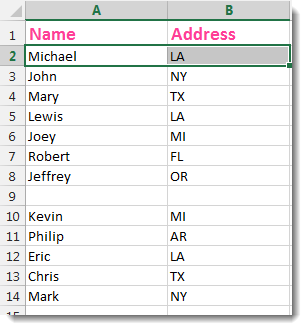


More Features:
Excel Select Specific Cells
Select Specific Cells In Excel Sheet If you ever want to select some specific cells…
Excel Insert Empty
Insert Empty Rows Or Columns At Certain Interval In Excel If you ever want to…
How to Remove Leading Or Trailing Or Extra Spaces In Excel
Remove Leading Or Trailing Or Extra Spaces From Excel Cells You can remove leading spaces,…
Excel Delete Illustrations And Objects
Delete Illustrations and Objects In Excel Sheets If you ever had many sheets including a…
Compare Lists in Excel
Compare Lists in Excel If you ever want to compare lists by looking up for…
How To Convert Numbers To Words In Excel
Convert numbers to words in Excel Converting numerical values into words in Excel holds significant…