You can remove leading spaces, trailing spaces, extra spaces or all spaces from selected cells in Excel easily with one click without writing any VBA code. Dose for Excel‘s Trim Spaces utility can implement this with one click on huge number of cells.
Click DOSE » Text » Trim Spaces

Remove leading spaces
- Select range of cells, and check Leading (_A) option to remove leading spaces from selected cells and keep the remaining spaces.
- Then click Apply. You will see the result as shown in the below screenshot.
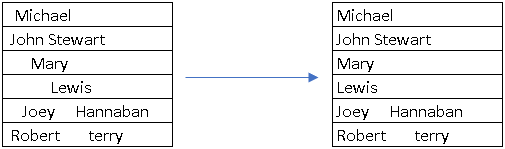
Remove trailing spaces
- Select range of cells, and check Trailing (A_) option to remove trailing spaces from selected cells and keep the remaining spaces.
- Then click Apply. You will see the result as shown in the below screenshot.

Remove extra spaces
- Select range of cells, and check Extra (__A___B____) option to remove extra spaces from selected cells and keep the remaining spaces.
- Then click Apply. You will see the result as shown in the below screenshot.
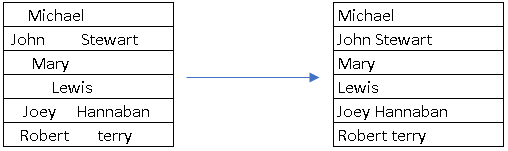
Remove all spaces
- Select range of cells, and check All option to remove all spaces from selected cells.
- Then click Apply. You will see the result as shown in the below screenshot.
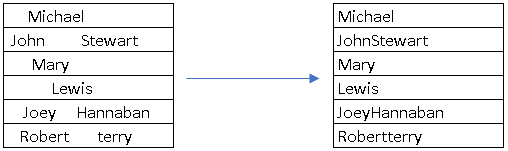
Demo
More Features:
Excel Color Duplicates
Color Duplicated Cells Values In Groups In Excel Color the duplicated cells values, each group…
Excel Delete Illustrations And Objects
Delete Illustrations and Objects In Excel Sheets If you ever had many sheets including a…
Excel Count Worksheets
Count Sheets In Excel Count sheets in Excel whether visible or hidden, a window will…
Reverse Text in Excel: Flip Words & Characters Without Formulas
Excel, a powerhouse for data manipulation, often presents unique challenges when dealing with text. One…
Excel Delete Rows
Excel Highlight Or Delete Any Type Of Rows Highlight or delete items that are identical,…
How to Change Text Case In Excel
Change Case Of Excel Cells Text Change case of text in selected cells in Excel…
