Extract URL’s From Hyperlinks Or Convert Plain Text Cells Into Hyperlinks In Excel
Easily convert your cells plain text into a clickable hyperlinks or extract the links from hyperlinks cells with one click. Dose for Excel‘s Convert Hyperlinks utility can quickly do the tasks.
Click DOSE » Links » Convert Hyperlinks…
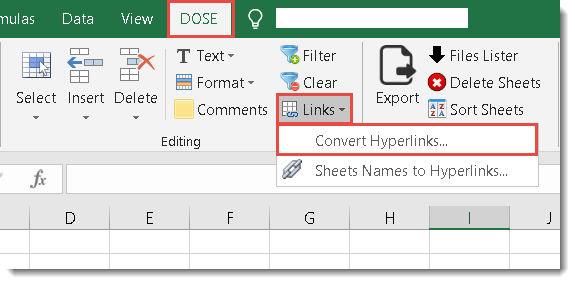

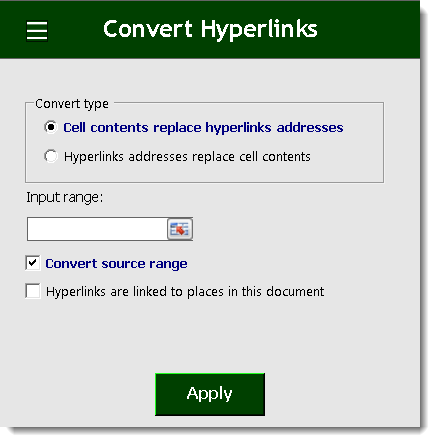
Extract URL Links From Multiple Hyperlinks
- Select a range of hyperlinks that you want to extract their URL’s links.
- Select ‘Hyperlink addresses replace cell contents’ option.
- Specify the ‘Input Range’ by selecting cells including the hyperlinks and ‘Result Range’ for the output.
- Then click on Apply. See screenshots.

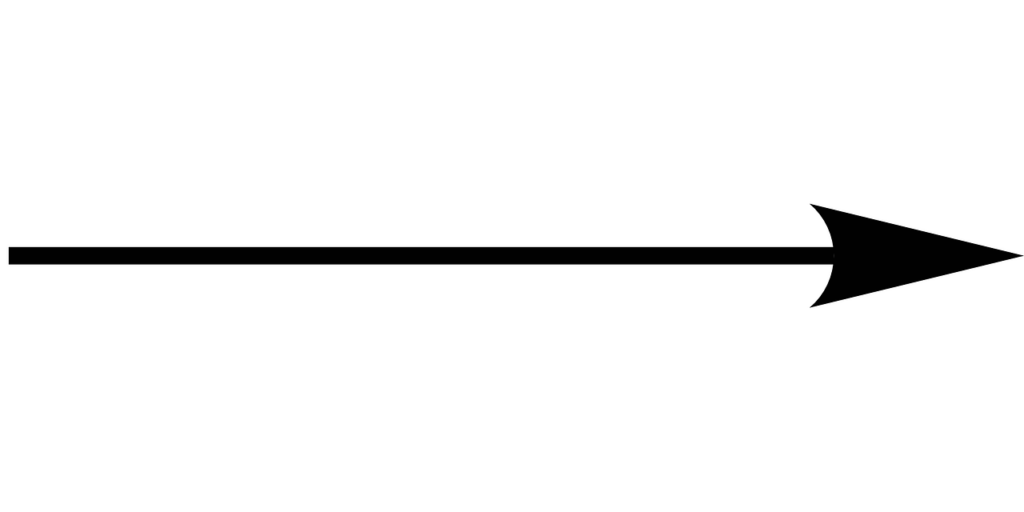
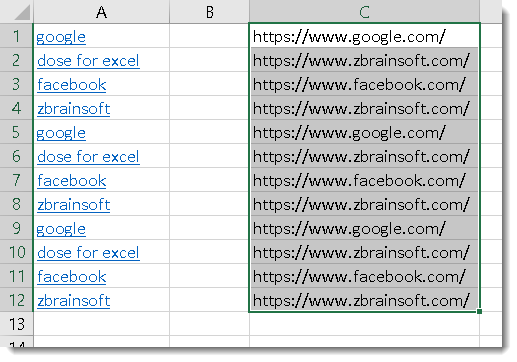
Convert plain text links into clickable hyperlinks
- Select a range of hyperlinks that you want to extract their URL’s links.
- Select ‘Cell contents replace hyperlinks addresses’ option.
- Specify the ‘Input Range’ by selecting cells including the hyperlinks and ‘Result Range’ for the output.
- Then click on Apply. See screenshots.

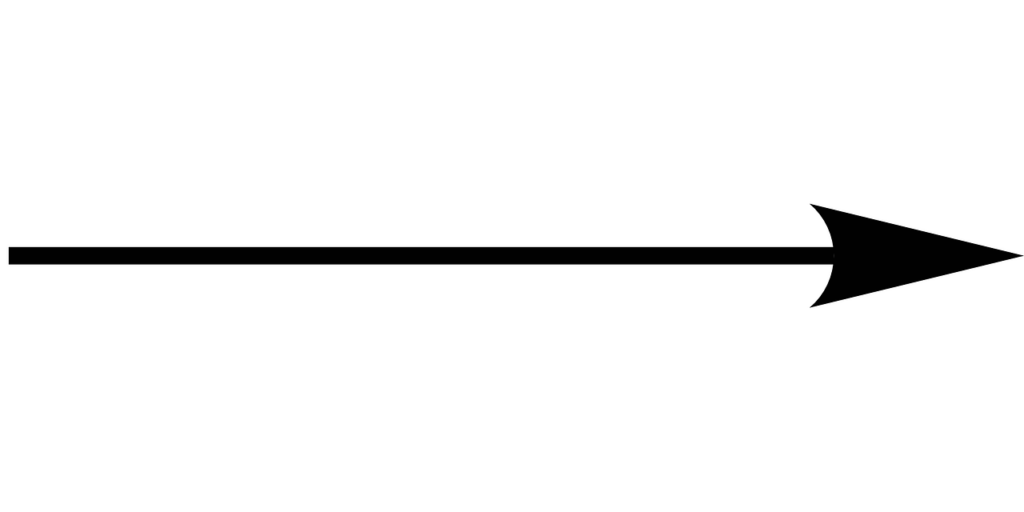

More Features:
How To Insert Checkbox In Excel
Batch Insert Check Boxes In Excel Insert a batch of checkboxes into selected cells without…
How To Sum And Count Cells By Color In Excel
Sum and count and average cells by color in Excel To make the data stand…
Excel Batch Delete Check Boxes
Excel Batch Delete Check Boxes In Excel Batch deleting check boxes in selected cells without…
How to Remove Leading Or Trailing Or Extra Spaces In Excel
Remove Leading Or Trailing Or Extra Spaces From Excel Cells You can remove leading spaces,…
Excel Work Area View
Excel Work Area If you have many data in Excel sheet cells, and want to…
Excel Clean Data
Clean Data In Excel Clean data in huge Excel sheets could take long time doing…