Auto Backup Excel Workbooks
Save time by auto backup your Excel files automatically once the workbook opened or auto backup the current workbook for one time. Dose for Excel’s Backup utility can easily achieve this with one click.
- Click DOSE » Backup
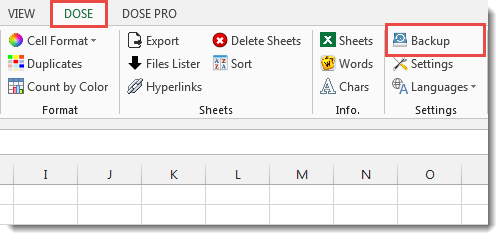

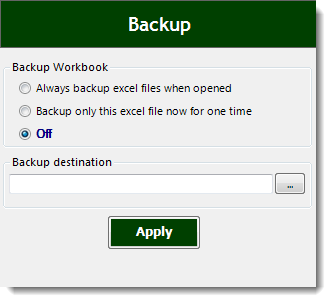
- Usage:
- Click DOSE » Backup.
- Auto backup Excel workbooks has 3 options:
a. Always backup excel files when opened.
b. Backup only this excel file now for one time.
c. Off. - Then click Apply. See screenshots:
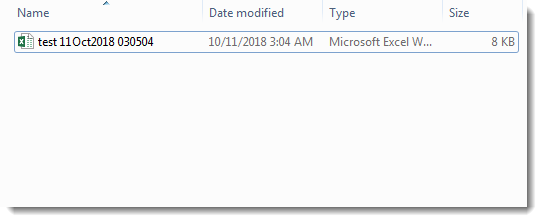
More Features:
Excel Work Area View
Excel Work Area If you have many data in Excel sheet cells, and want to…
Excel Random Generator
Generate Random Data (Numbers, Date, String, etc…) Sometimes you want to generate some random data…
How to Change Text Case In Excel
Change Case Of Excel Cells Text Change case of text in selected cells in Excel…
Excel Delete Columns
Highlight Or Delete Any Type Of Columns Highlight or delete identical, empty, or hidden cell…
Excel Select Specific Cells
Select Specific Cells In Excel Sheet If you ever want to select some specific cells…
Excel Navigation
Navigation to Excel Sheets If you have many opened workbooks and want to navigate to…