Sort Sheets by alphanumeric or date In Excel
Sort your sheets in your current workbook ascending or descending by alphanumeric or date sorting, this is useful when you have a huge number of sheets and want to view them as sorted or when you have sheets names as date and want the sheets sorted by day, month, year. Dose for Excel’s Sort utility can quickly do the task with one click.
Click DOSE » Sort



Sort Excel sheets by alphanumeric
- Click on DOSE » Sort and a sort worksheets pane will open.
- Check Alpha Numeric Sorting option to sort sheets by alphanumeric (Characters and Numbers), and check Ascending option if you want to sort sheets in ascending order (A to Z) or check Descending option if you want to sort sheets in descending order (Z to A).
- And then click Apply. In below example, Sheets are sorted by alphanumeric in an ascending order. See screenshots.



Sort Excel sheets by date
- Click on DOSE » Sort and a sort worksheets pane will open.
- Check Date Sorting option to sort sheets by Date, and check Ascending option if you want to sort sheets in ascending order (Oldest to Newest) or check Descending option if you want to sort sheets in descending order (Newest to Oldest).
- And then click Apply. In below example, Sheets are sorted by date in an ascending order. See screenshots.


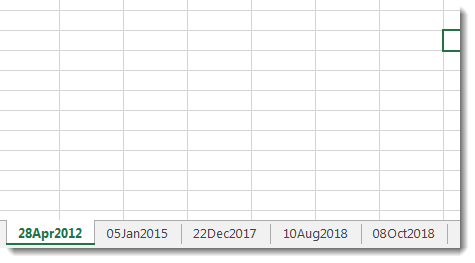
Sort Excel sheets based on custom lists
- Click on DOSE » Sort and a sort worksheets pane will open.
- Check Based on Custom List option to sort sheets by the custom list values.
- And then click Apply. In below example, Sheets are sorted by month name in an according to the custom list order. See screenshots.
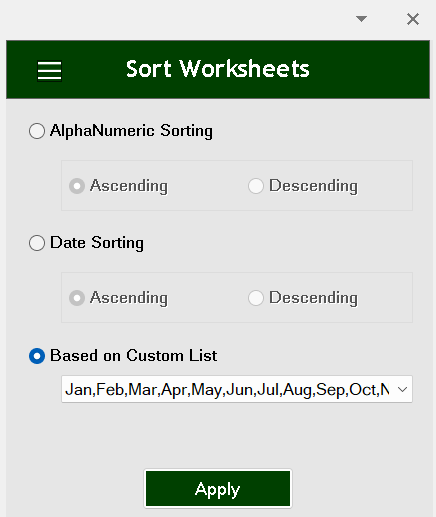

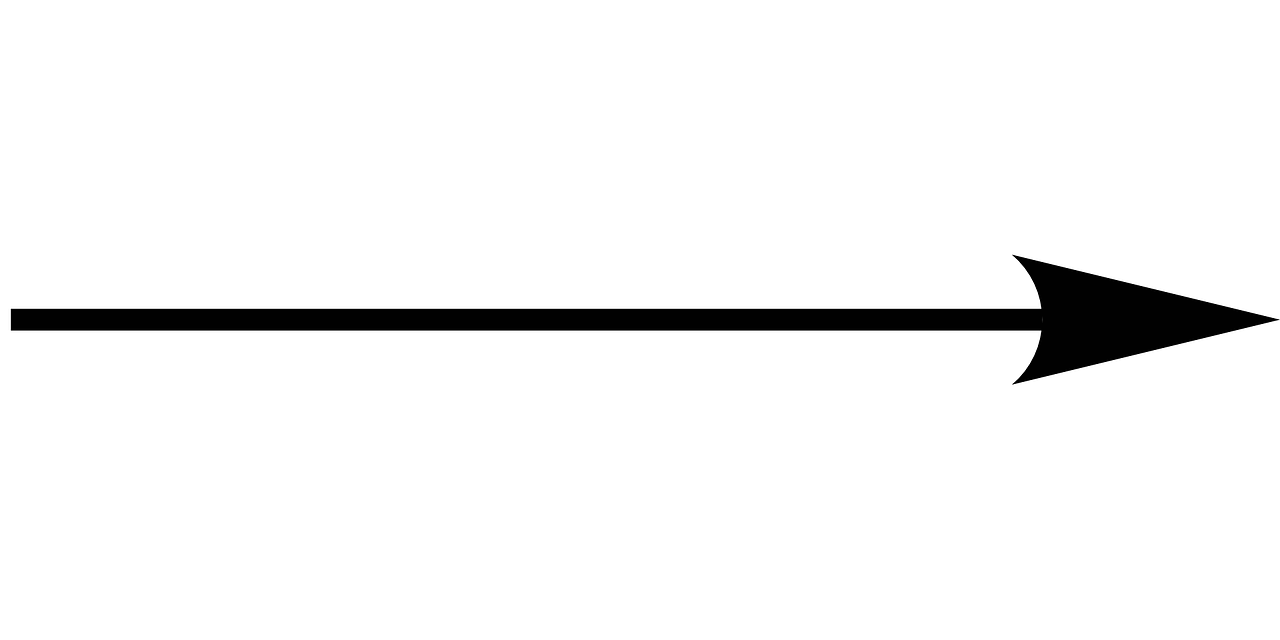

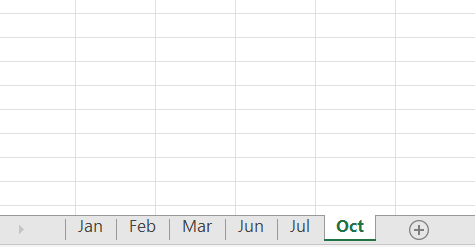
More Features:
Excel Filter By Selected Value
Excel Fast Filter To not wasting time by navigating to Data tab and click on…
How To Color Alternate Row In Excel
Color alternate row or column in Excel With this utility you can quickly apply shading…
Excel Remove By Position
Remove characters by position from text in Excel If you ever want to remove a…
Excel Batch Delete Check Boxes
Excel Batch Delete Check Boxes In Excel Batch deleting check boxes in selected cells without…
Excel Batch Delete Option Buttons
Batch Delete Option Buttons In Excel Sheets Batch deleting option buttons in selected cells without…
Dose for Excel Languages
Dose for Excel Multi-Language Dose for Excel Add-In supports many languages, you can change the…