Fill Blank Cells In Excel Range
Fill blank cells in a range of cells could take long time doing it manually. Dose for Excel‘s Fill Blank Cells utility can easily fill these blank cells with one click.
- Fill blank cells based on values
- Fill blank cells with linear values
- Fill blank cells with fixed value
Click DOSE » Insert » Fill Blank Cells…
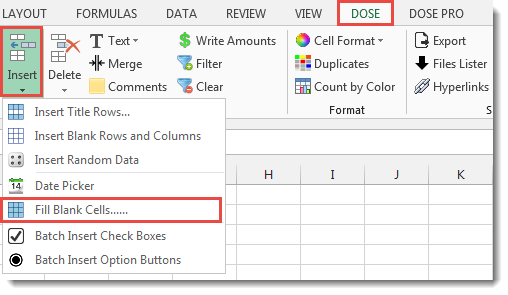

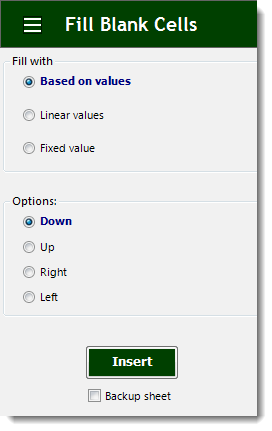
Fill blank cells based on values
- Select a range of cells.
- And then apply this function by clicking on DOSE » Insert » Fill Blank Cells….
- For example, if you want to fill blank cells based on the values of upper cells then just check Based on values option button and check Down option button.
- Then click on Insert. See screenshots.
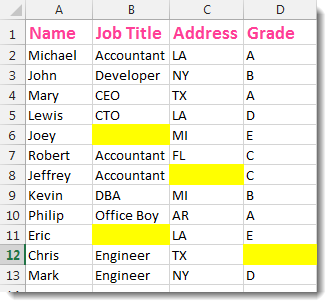

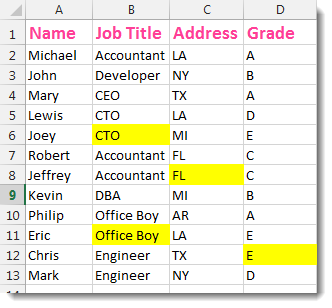
Fill blank cells with linear values
- Select a range of cells.
- And then apply this function by clicking on DOSE » Insert » Fill Blank Cells….
- In below example, if you want to fill blank cells with linear values that calculate the average between first cell value and last cell value then just check the Linear values option button and From left to right option buttons.
- Then click on Insert. See screenshots.
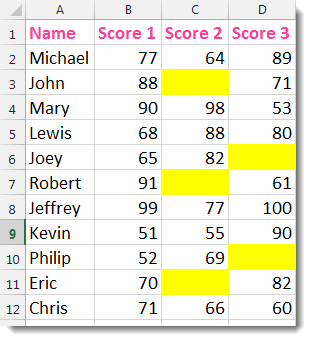

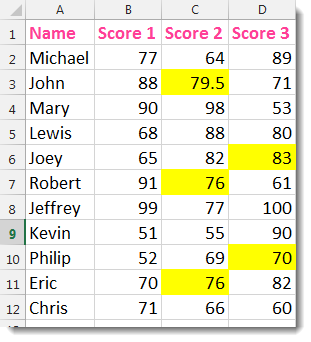
Fill blank cells with fixed value
- Select a range of cells.
- And then apply this function by clicking on DOSE » Insert » Fill Blank Cells….
- In below example we will fill blank cells with “Engineer” value, if you want to fill blank cells with a fixed value you specify then simply check Fixed value option and enter your value in the Filled value box.
- Then click on Insert. See screenshots.
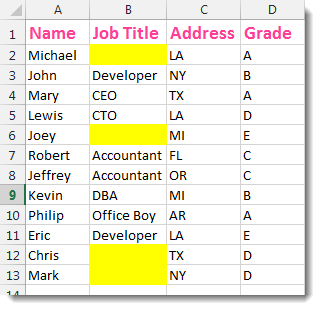

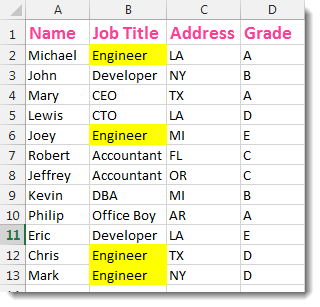
More Features:
Excel Filter By Selected Value
Excel Fast Filter To not wasting time by navigating to Data tab and click on…
Dose for Excel Languages
Dose for Excel Multi-Language Dose for Excel Add-In supports many languages, you can change the…
Excel Insert Title Rows
Insert Title Rows In Your Excel Range Sometime you may need to add a title…
Excel Cells Color Assistant
Advanced Cells Formatting And Coloring In Excel Build your format and color templates by yourself,…
Compare Lists in Excel
Compare Lists in Excel If you ever want to compare lists by looking up for…
Excel Batch Insert Option Buttons
Batch Insert Option Buttons In Excel Insert a batch of option buttons into selected cells…