Delete Illustrations and Objects In Excel Sheets
If you ever had many sheets including a lot of objects such like pictures, charts, lines, etc. and want to delete specific object type then it will take long time and effort doing it manually. Dose for Excel‘s Delete Illustrations and Objects utility can easily delete these objects for you from any specific sheet you want.
Click DOSE » Delete » Delete Illustrations and Objects
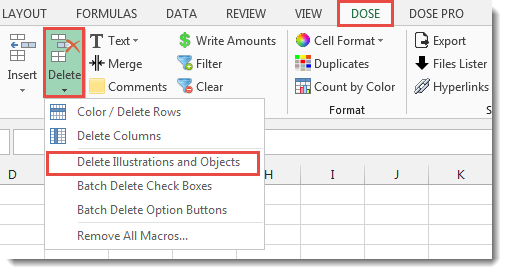

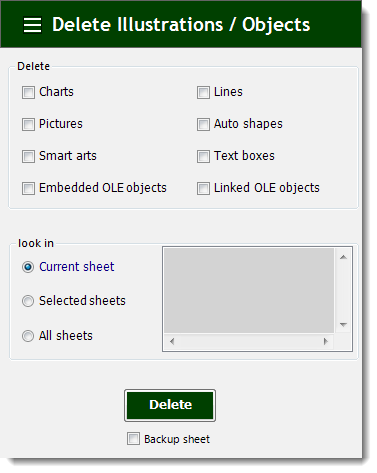
Usage:
- Click on DOSE » Delete » Delete Illustrations and Objects
- In below example, if you want to delete pictures then just check Pictures check box and check Current sheet option button.
- Then click on Delete. See screenshots.
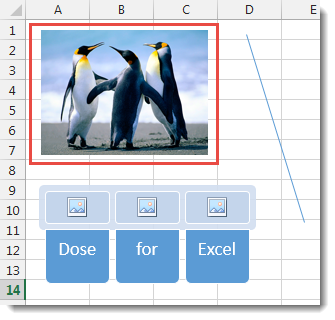

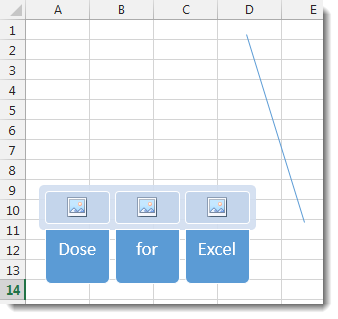
More Features:
Excel Export Sheets
Export Sheets Separately In Different Formats In Excel Exporting from sheets from Excel using Excel…
Excel Extend Selection To Last Used Row
Easily Extend Selection To The Last Used Row Normally if you want to select a…
How to Change Text Case In Excel
Change Case Of Excel Cells Text Change case of text in selected cells in Excel…
Excel Select Specific Cells
Select Specific Cells In Excel Sheet If you ever want to select some specific cells…
Excel Remove Or Replace Comments
Advanced Comments Assistant For Excel If you ever want to remove comments or replace them…
Excel Formula Helper
Use Built-In Advanced Formulas In Excel You can quickly use built-in formulas without writing them…