Delete All Empty Worksheets Excel
Delete all blank or empty sheets in Excel one time without deleting them one by one. Dose for Excel‘s Delete Sheets utility can easily delete all empty sheets from your current workbook with one click.
Click DOSE » Delete Sheets
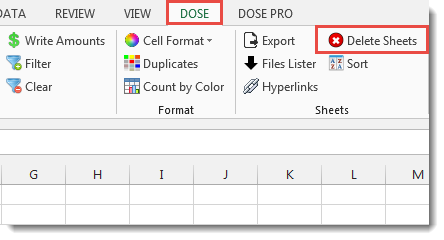
Usage:
- Click DOSE » Delete Sheets.
- All empty or blank worksheets will be deleted form the current workbook. In below example, Sheet2, Sheet3 are empty. See screenshots:
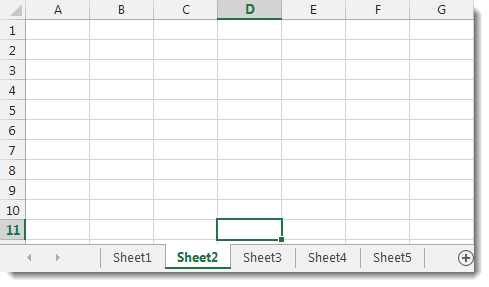

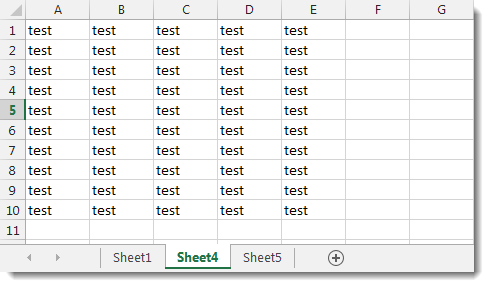
More Features:
How To Sum And Count Cells By Color In Excel
Sum and count and average cells by color in Excel To make the data stand…
How to Change Text Case In Excel
Change Case Of Excel Cells Text Change case of text in selected cells in Excel…
Excel Count Chars
Count Chars In Excel Count chars in a cell or in a selected range of…
Reverse Text in Excel: Flip Words & Characters Without Formulas
Excel, a powerhouse for data manipulation, often presents unique challenges when dealing with text. One…
Excel Remove By Position
Remove characters by position from text in Excel If you ever want to remove a…
Excel Split
In Excel, split the first and last word, or divide them by a delimiter or…