Delete All Empty Worksheets Excel
Delete all blank or empty sheets in Excel one time without deleting them one by one. Dose for Excel‘s Delete Sheets utility can easily delete all empty sheets from your current workbook with one click.
Click DOSE » Delete Sheets
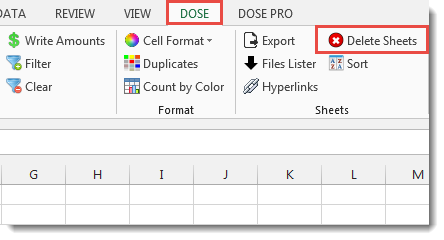
Usage:
- Click DOSE » Delete Sheets.
- All empty or blank worksheets will be deleted form the current workbook. In below example, Sheet2, Sheet3 are empty. See screenshots:
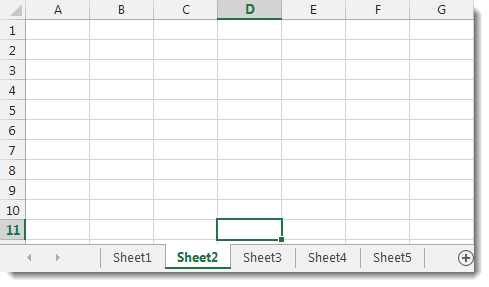

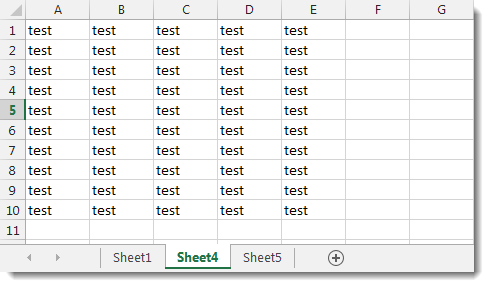
More Features:
Excel Delete Rows
Excel Highlight Or Delete Any Type Of Rows Highlight or delete items that are identical,…
How to Change Text Case In Excel
Change Case Of Excel Cells Text Change case of text in selected cells in Excel…
Excel Hyperlinks Sheet Names
Convert All Your Worksheets into Hyperlinks in One Worksheet Extract all sheets names as hyperlinks…
How To Convert Numbers To Words In Excel
Convert numbers to words in Excel Converting numerical values into words in Excel holds significant…
How to Select Interval Rows or Columns in Excel
Select Interval Rows Or Columns In Excel Easily select interval rows or columns, for example,…
Excel Count Words
Count Words of Selected Cells In Excel Count words in a cell or in a…