Count Sheets In Excel
Count sheets in Excel whether visible or hidden, a window will popup showing the count of visible and hidden worksheets in the current workbook. Dose for Excel’s Sheets utility can easily count worksheets in current workbook with one click.
Click DOSE » Sheets
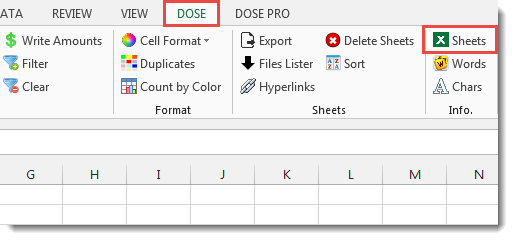
Usage:
- Click DOSE » Sheets.
- A window will pop up shows the count of visible worksheets and count of hidden worksheets in the current opened workbook. In below example, Sheet2, Sheet3 are hidden. See screenshots:
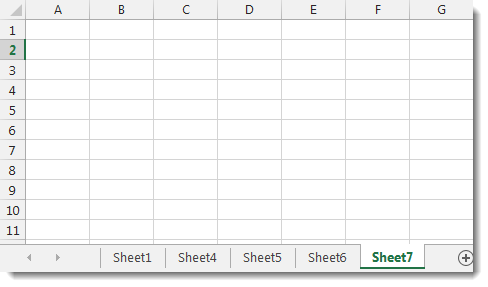

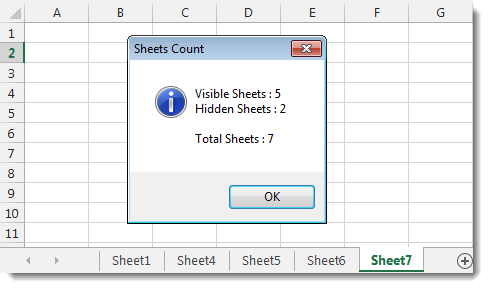
More Features:
Excel Navigation
Navigation to Excel Sheets If you have many opened workbooks and want to navigate to…
How To Insert Checkbox In Excel
Batch Insert Check Boxes In Excel Insert a batch of checkboxes into selected cells without…
Excel Batch Delete Check Boxes
Excel Batch Delete Check Boxes In Excel Batch deleting check boxes in selected cells without…
How to Change Text Case In Excel
Change Case Of Excel Cells Text Change case of text in selected cells in Excel…
Dose for Excel Languages
Dose for Excel Multi-Language Dose for Excel Add-In supports many languages, you can change the…
Excel Color Duplicates
Color Duplicated Cells Values In Groups In Excel Color the duplicated cells values, each group…