Color Duplicated Cells Values In Groups In Excel
Color the duplicated cells values, each group of same values will be colored with same color. Dose for Excel‘s Duplicates utility can easily coloring same cells values in your Excel sheet.
Click DOSE » Format » Duplicates
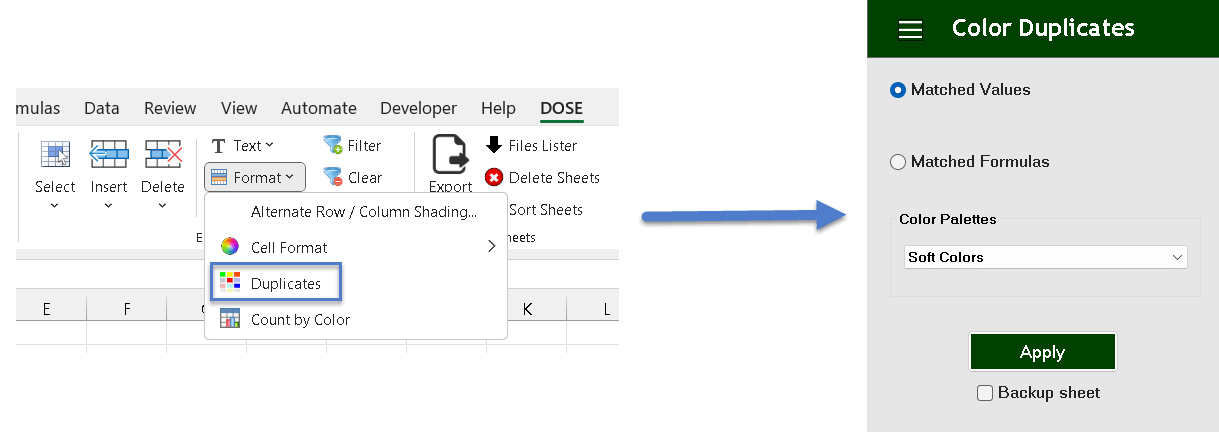
Color matched values
- Click on DOSE » Sort » Duplicates and a duplicates pane will open.
- Check Matched Values option to color the each set of matched values in its own color.
- And then click Apply. See below screenshots.
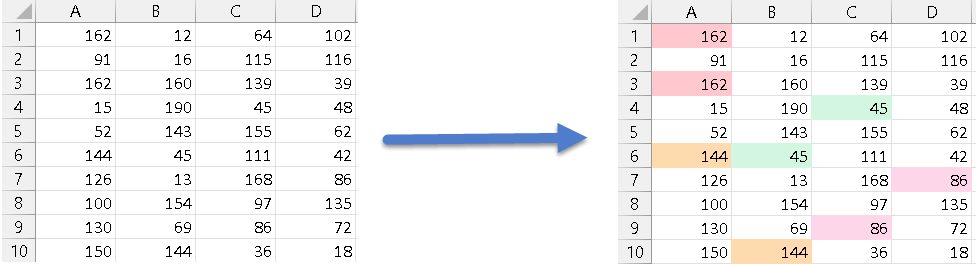
Color matched formulas
- Click on DOSE » Sort » Duplicates and a duplicates pane will open.
- Check Matched Formulas option to color the each set of matched FormulaR1C1 in its own color.
- And then click Apply. See below screenshots.
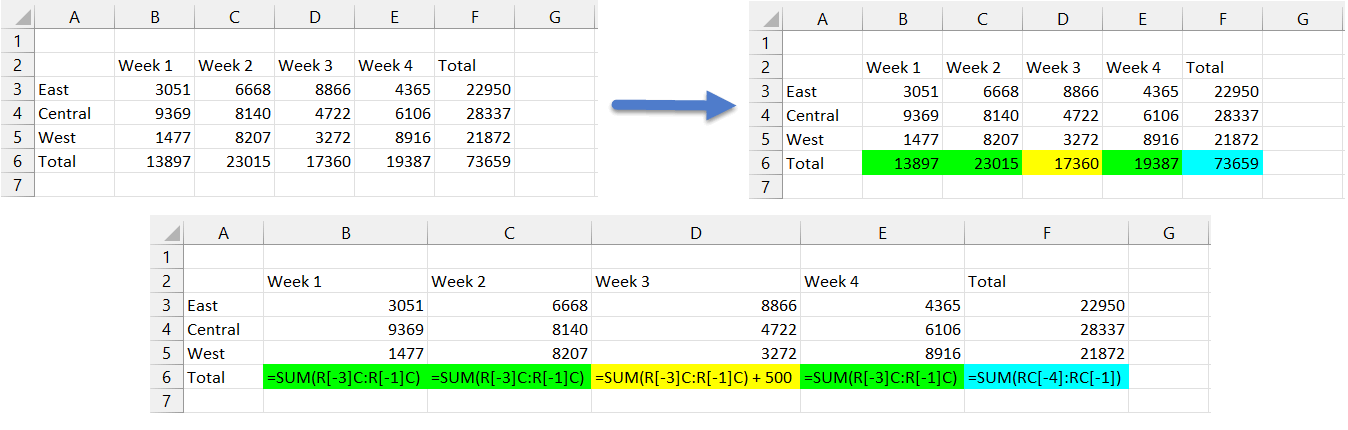
More Features:
Excel Work Area View
Excel Work Area If you have many data in Excel sheet cells, and want to…
Excel Backup Settings
Auto Backup Excel Workbooks Save time by auto backup your Excel files automatically once the…
Excel Extract Text
Extract Text Before Or After Or Between Certain Characters In Excel Cells You can add…
Excel Delete Rows
Excel Highlight Or Delete Any Type Of Rows Highlight or delete items that are identical,…
Excel Import Files Names
Import Files Names From Your Folder Into Excel Import your directory or folder files names…
Excel Insert Before After
Insert Text Before Or After In Excel Cells You can add text before first letter…