Batch Delete Option Buttons In Excel Sheets
Batch deleting option buttons in selected cells without using VBA code or Developer tab. Dose for Excel‘s Batch Delete Option Buttons utility can easily delete all option buttons in selected cells.
Click DOSE » Delete » Batch Delete Option Buttons

Usage:
- Select a range of cells that contains option buttons.
- And then apply this function by clicking on DOSE » Delete » Batch Delete Option Buttons, see screenshots:
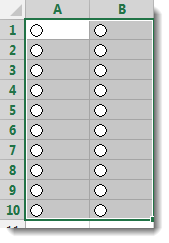


More Features:
Excel Insert Title Rows
Insert Title Rows In Your Excel Range Sometime you may need to add a title…
Excel Cells Color Assistant
Advanced Cells Formatting And Coloring In Excel Build your format and color templates by yourself,…
Excel Reading Layout View
Excel Reading Layout If you have a lot of data at your Excel sheet, then…
How to insert a date picker in Excel
Add Date Pickers to Your Excel Sheets in No Time Effortlessly streamline data entry and…
Excel Backup Settings
Auto Backup Excel Workbooks Save time by auto backup your Excel files automatically once the…
Excel Import Files Names
Import Files Names From Your Folder Into Excel Import your directory or folder files names…