Excel Batch Delete Check Boxes In Excel
Batch deleting check boxes in selected cells without using VBA code or Developer tab. Dose for Excel‘s Batch Delete Check Boxes utility can easily delete all check boxes in selected cells.
Click DOSE » Delete » Batch Delete Check Boxes

Usage:
- Select a range of cells that contains check boxes.
- And then apply this function by clicking on DOSE » Delete » Batch Delete Check Boxes, see screenshots:
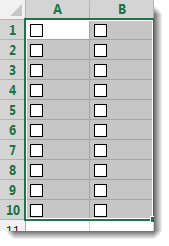


More Features:
Excel Convert Hyperlinks
Extract URL’s From Hyperlinks Or Convert Plain Text Cells Into Hyperlinks In Excel Easily convert…
Excel Extend Selection To Last Used Row
Easily Extend Selection To The Last Used Row Normally if you want to select a…
Excel Color Duplicates
Color Duplicated Cells Values In Groups In Excel Color the duplicated cells values, each group…
Excel Count Chars
Count Chars In Excel Count chars in a cell or in a selected range of…
Excel Remove Or Replace Comments
Advanced Comments Assistant For Excel If you ever want to remove comments or replace them…
Excel Split
In Excel, split the first and last word, or divide them by a delimiter or…