If you ever want to remove comments or replace them or even show and hide them in huge Excel Sheets and much more, then this is for you. Dose for Excel‘s Comments utility can implement this with one click on huge number of cells and sheets.
Click DOSE » Comments
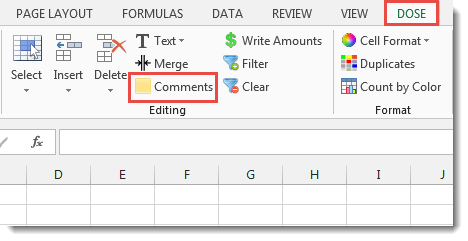

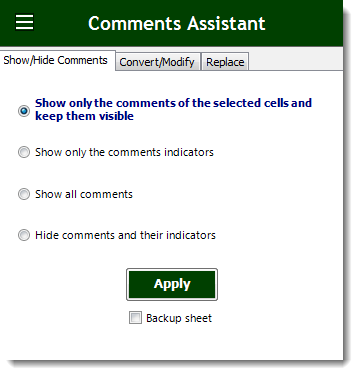
Usage:
- Select a range of cells.
- Check the option you need in Comments Assistant:
a. Toggle show or hide comments with a single click.
b. Convert comments to cells text.
c. Convert cells text to comments.
d. Easily delete comments in a range of cells.
e. Resize and position comments of selected cells.
f. Collect comments on all sheets and list them in one sheet column.
g. Replace comment’s old value with new one. - Then click Apply. You will see the result as shown in the below screenshot.
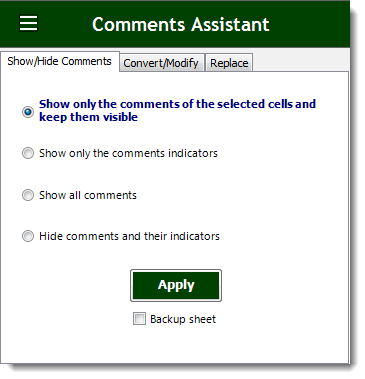
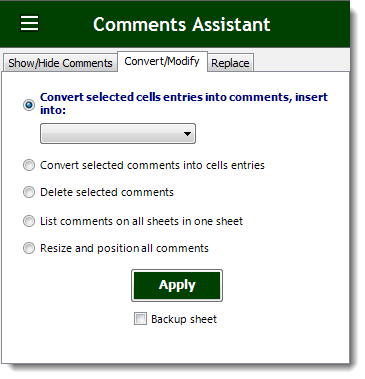
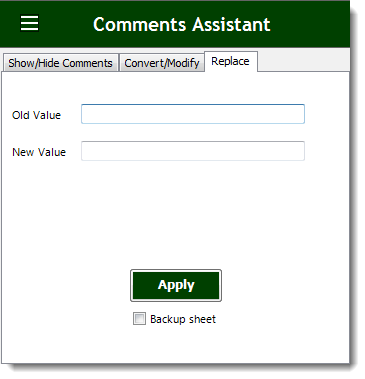
Demo
More Features:
Excel Merge
How to Merge Cells in Excel Merging cells is a common practice when working with…
How To Convert Numbers To Words In Excel
Convert numbers to words in Excel Converting numerical values into words in Excel holds significant…
Excel Cells Color Assistant
Advanced Cells Formatting And Coloring In Excel Build your format and color templates by yourself,…
How to Remove Leading Or Trailing Or Extra Spaces In Excel
Remove Leading Or Trailing Or Extra Spaces From Excel Cells You can remove leading spaces,…
Excel Advanced Functions
Use Built-In Advanced Functions In Excel You can quickly use built-in functions without writing VBA…
Dose for Excel Languages
Dose for Excel Multi-Language Dose for Excel Add-In supports many languages, you can change the…
