Batch Insert Option Buttons In Excel
Insert a batch of option buttons into selected cells without using VBA code or Developer tab. Dose for Excel‘s Batch Insert Option Buttons utility can easily insert option buttons in cells.
Click DOSE » Insert » Batch Insert Option Buttons
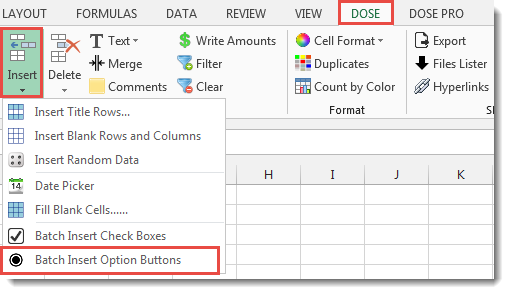
Usage 1:
- Select a range of example (empty cells).
- And then apply this function by clicking on DOSE » Insert » Batch Insert Option Buttons, see screenshots:
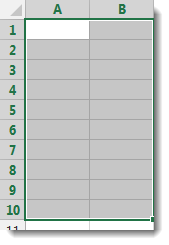

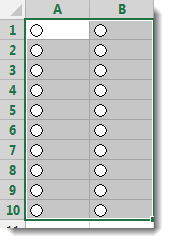
Usage 2:
- Select a range of example (filled cells).
- And then apply this function by clicking on DOSE » Insert » Batch Insert Option Buttons, see screenshots:
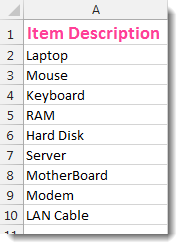

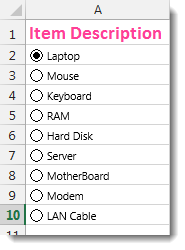
More Features:
Excel Fill Blank Cells
Fill Blank Cells In Excel Range Fill blank cells in a range of cells could…
Excel Count Words
Count Words of Selected Cells In Excel Count words in a cell or in a…
Excel Compare Sheets – Advanced Excel Sheet Comparison Tool
Why Compare Excel Sheets? When working with finance reports, inventory audits, or versioned data sets,…
Excel Merge
How to Merge Cells in Excel Merging cells is a common practice when working with…
Excel Convert Hyperlinks
Extract URL’s From Hyperlinks Or Convert Plain Text Cells Into Hyperlinks In Excel Easily convert…
Excel Color Duplicates
Color Duplicated Cells Values In Groups In Excel Color the duplicated cells values, each group…