Color Duplicated Cells Values In Groups In Excel
Color the duplicated cells values, each group of same values will be colored with same color. Dose for Excel‘s Duplicates utility can easily coloring same cells values in your Excel sheet.
Click DOSE » Format » Duplicates
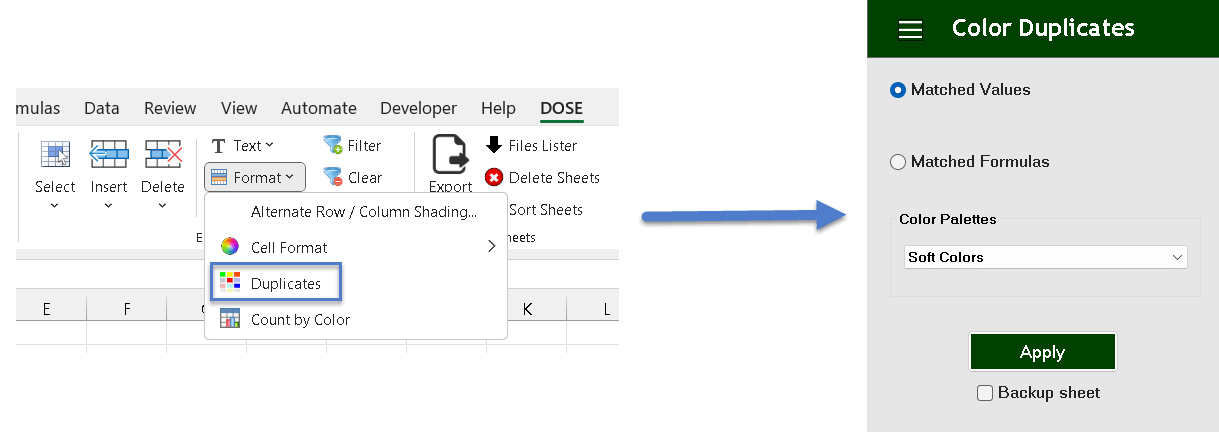
Color matched values
- Click on DOSE » Sort » Duplicates and a duplicates pane will open.
- Check Matched Values option to color the each set of matched values in its own color.
- And then click Apply. See below screenshots.
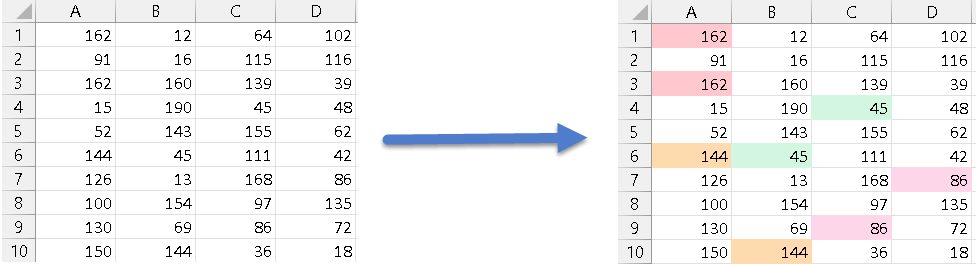
Color matched formulas
- Click on DOSE » Sort » Duplicates and a duplicates pane will open.
- Check Matched Formulas option to color the each set of matched FormulaR1C1 in its own color.
- And then click Apply. See below screenshots.
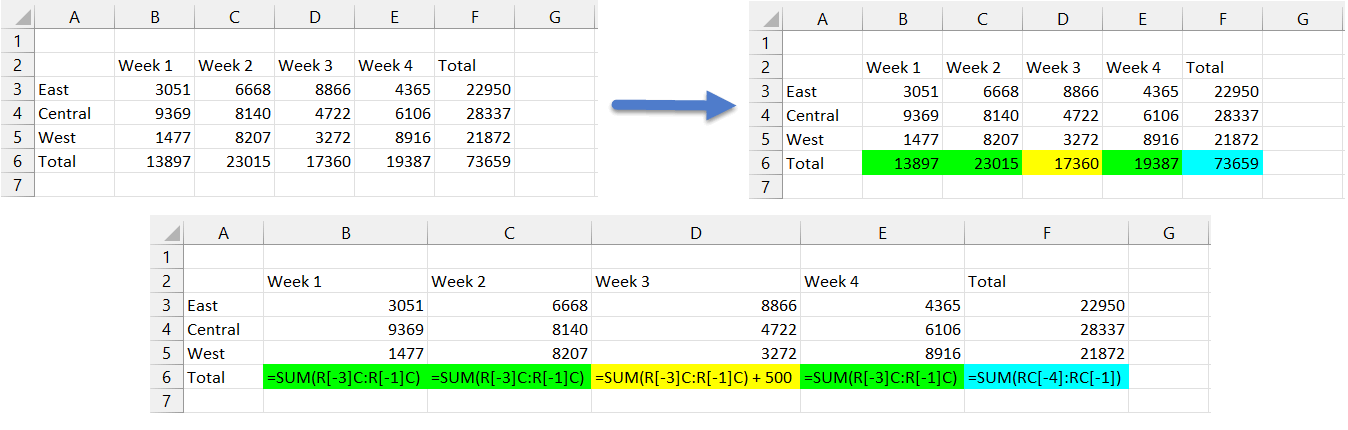
More Features:
Excel Remove Or Replace Comments
Advanced Comments Assistant For Excel If you ever want to remove comments or replace them…
Excel Batch Delete Check Boxes
Excel Batch Delete Check Boxes In Excel Batch deleting check boxes in selected cells without…
Excel How to Remove Only Text Or Only Numbers
Remove text or numbers or symbols from cells in Excel You can remove only text…
How To Sum And Count Cells By Color In Excel
Sum and count and average cells by color in Excel To make the data stand…
Excel Remove By Position
Remove characters by position from text in Excel If you ever want to remove a…
Excel Delete Illustrations And Objects
Delete Illustrations and Objects In Excel Sheets If you ever had many sheets including a…