Insert Empty Rows Or Columns At Certain Interval In Excel
If you ever want to insert empty rows or columns, for example inserting 2 empty rows each 2 rows will take much time doing it manually. Dose for Excel‘s Insert Blank Rows and Columns utility can quickly do the task with one click.
Click DOSE » Insert » Insert Blank Rows and Columns



Insert blank rows at certain interval
- Select a range of rows.
- And then apply this function by clicking on DOSE » Insert » Insert Blank Rows and Columns.
- For example, if you want to insert 1 row every 2 rows in a range then check Blank rows radio button and enter 2 in Interval of box and 1 in Rows box.
- Then click on Insert. See screenshots.



Insert blank columns at certain interval
- Select a range of columns.
- And then apply this function by clicking on DOSE » Insert » Insert Blank Rows and Columns.
- For example, if you want to insert 1 column every 1 column in a range then check Blank columns radio button and enter 2 in Interval of box and 1 in Columns box.
- Then click on Insert. See screenshots.
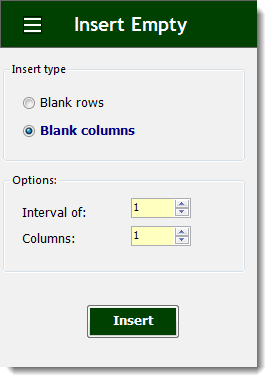


More Features:
Dose For Excel Settings
Edit Settings of Dose for Excel Using Dose for Excel settings, you can configure what…
Excel Filter By Selected Value
Excel Fast Filter To not wasting time by navigating to Data tab and click on…
Excel Select Specific Cells
Select Specific Cells In Excel Sheet If you ever want to select some specific cells…
Excel Extract Text
Extract Text Before Or After Or Between Certain Characters In Excel Cells You can add…
How To Sum And Count Cells By Color In Excel
Sum and count and average cells by color in Excel To make the data stand…
Excel Fill Blank Cells
Fill Blank Cells In Excel Range Fill blank cells in a range of cells could…