Highlight or delete items that are identical, empty, hidden, or have a certain value. or at least one row of empty cells The Color / Delete Rows function in Dose for Excel can help you save time and effort while working with large worksheets.
- Click DOSE » Delete » Color / Delete Rows
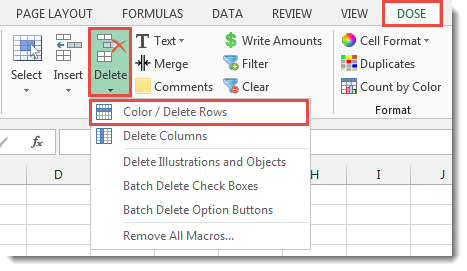

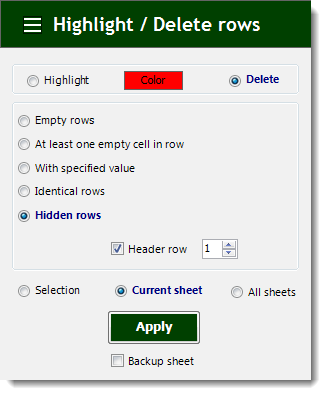
- Color Or Delete Empty Rows
- Check the option for “Empty rows” after selecting a range of cells.
- If you just wish to color the empty rows, select Highlight; otherwise, select Delete.
- Then press the Apply button. The result will be as seen in the screenshot below.
- The range can be chosen from three options: selected range, current sheet, or all sheets.
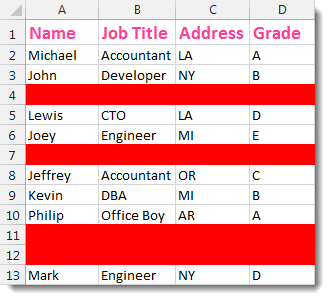
- At least one empty cell in row
- In the row option, select a range of cells and check “At least one empty cell”.
- If you only want to color the results, select Highlight; otherwise, select Delete.
- Then press the Apply button. The result will be as seen in the screenshot below.
- The range can be chosen from three options: selected range, current sheet, or all sheets.
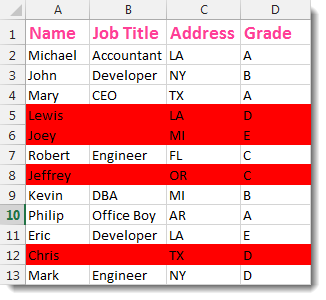
- With specified value
- Select a range of cells, check “With Specified Value”, then type a value in the text box.
- If you only want to color the results, select Highlight; otherwise, select Delete.
- Then click Apply, and all rows with the value you specified will be erased or colored according to your preference. The result will be as seen in the screenshot below.
- The range can be chosen from three options: selected range, current sheet, or all sheets.
- We used the value “Developer” in the example below.
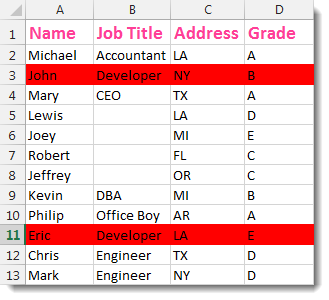
- Identical rows
- Check the “Identical rows” option after selecting a range of cells.
- If you only want to color the results, select Highlight; otherwise, select Delete.
- Then, depending on your preference, all rows that are identical or duplicate will be eliminated or colored. The result will be as seen in the screenshot below.
- There are three possibilities for selecting the range: current sheet, all sheets, or all sheets.
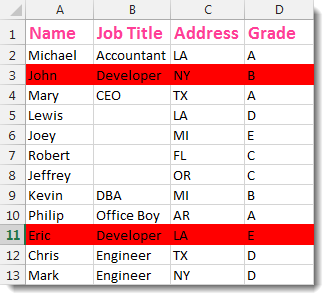
- Check the “Hidden rows” option after selecting a range of cells.
- If you only want to color the results, select Highlight; otherwise, select Delete.
- Then, depending on your preference, click Apply to have all concealed rows erased or colored. The result will be as seen in the screenshot below.
- The range can be chosen from three options: selected range, current sheet, or all sheets.
- We hide rows 5 to 9 in the example below.
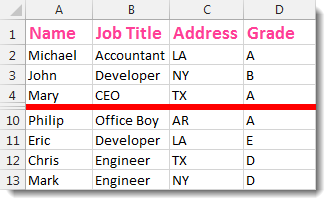
- Demo
More Features:
Excel Export Sheets
Export Sheets Separately In Different Formats In Excel Exporting from sheets from Excel using Excel…
Excel Hyperlinks Sheet Names
Convert All Your Worksheets into Hyperlinks in One Worksheet Extract all sheets names as hyperlinks…
How To Color Alternate Row In Excel
Color alternate row or column in Excel With this utility you can quickly apply shading…
Excel Select Merged Cells
Quickly Select Merged Cells It seems a little difficult to select only merged cells in…
Excel Reading Layout View
Excel Reading Layout If you have a lot of data at your Excel sheet, then…
Excel Extend Selection To Last Used Row
Easily Extend Selection To The Last Used Row Normally if you want to select a…
