Compare Lists in Excel
If you ever want to compare lists by looking up for values that exist in 1st list and matches with values in the 2nd list or even looking for values that exist in the 1st list and not exist in the 2nd list and then color them, then this feature is for you. Dose for Excel’s Compare Lists utility can easily look at your lists and compare them with one click on huge Excel sheets.
- Find values in 1st list that exist in the 2nd list
- Find values in 1st list that do not exist in the 2nd list
Click DOSE » Compare Lists
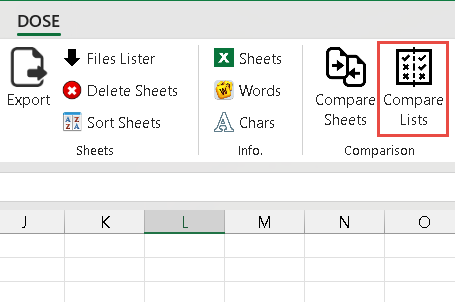

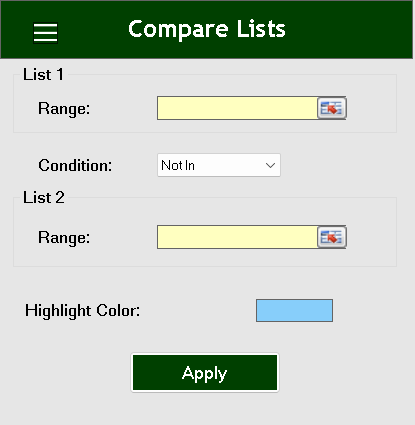
Find values in 1st list that exist in the 2nd list
- Select range of List 1 where the lookup values exist.
- Select range of List 2 where to look in.
- Condition: select “In”
- Then click Apply. In below example, all values in list 1 and exist in list 2 have been colored. You will see the result as shown in the below screenshot.
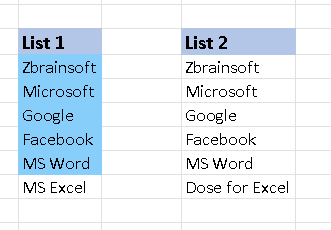
Find values in 1st list that do not exist in the 2nd list
- Select range of List 1 where the lookup values exist.
- Select range of List 2 where to look in.
- Condition: select “Not In”.
- Then click Apply. In below example, all values in list 1 that do not exist in list 2 have been colored. You will see the result as shown in the below screenshot.
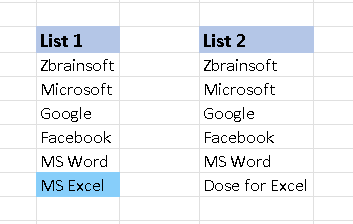
More Features:
Excel Extract Text
Extract Text Before Or After Or Between Certain Characters In Excel Cells You can add…
Excel Remove Or Replace Comments
Advanced Comments Assistant For Excel If you ever want to remove comments or replace them…
Excel Navigation
Navigation to Excel Sheets If you have many opened workbooks and want to navigate to…
Excel Extend Selection To The Last Used Column
Easily Extend Selection To The Last Used Column Normally if you want to select a…
How to Change Text Case In Excel
Change Case Of Excel Cells Text Change case of text in selected cells in Excel…
Excel Count Worksheets
Count Sheets In Excel Count sheets in Excel whether visible or hidden, a window will…