Color Duplicated Cells Values In Groups In Excel
Color the duplicated cells values, each group of same values will be colored with same color. Dose for Excel‘s Duplicates utility can easily coloring same cells values in your Excel sheet.
Click DOSE » Format » Duplicates
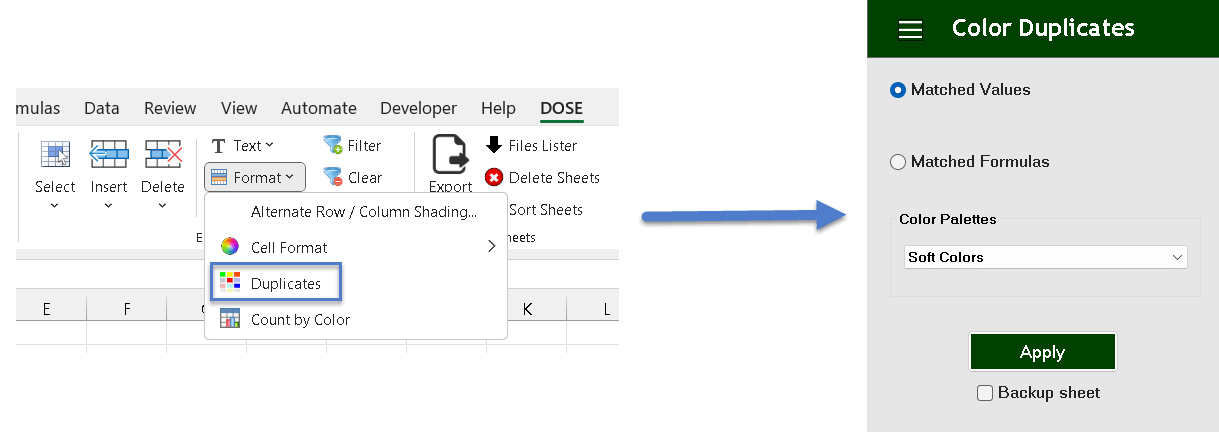
Color matched values
- Click on DOSE » Sort » Duplicates and a duplicates pane will open.
- Check Matched Values option to color the each set of matched values in its own color.
- And then click Apply. See below screenshots.
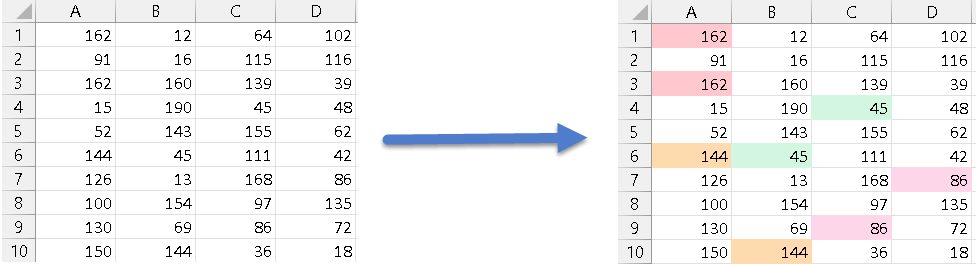
Color matched formulas
- Click on DOSE » Sort » Duplicates and a duplicates pane will open.
- Check Matched Formulas option to color the each set of matched FormulaR1C1 in its own color.
- And then click Apply. See below screenshots.
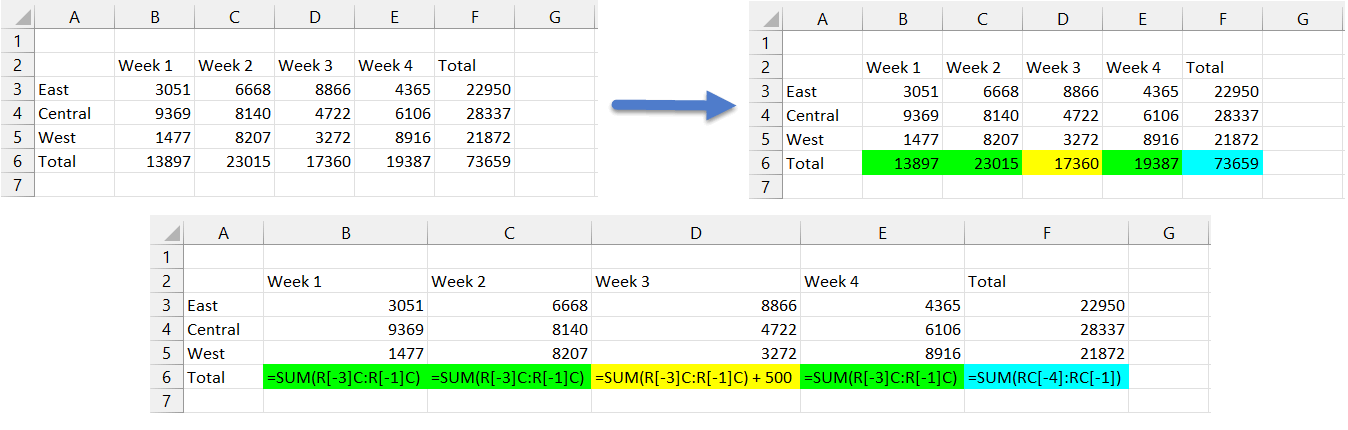
More Features:
Dose for Excel Languages
Dose for Excel Multi-Language Dose for Excel Add-In supports many languages, you can change the…
Excel Fill Blank Cells
Fill Blank Cells In Excel Range Fill blank cells in a range of cells could…
Excel Convert Hyperlinks
Extract URL’s From Hyperlinks Or Convert Plain Text Cells Into Hyperlinks In Excel Easily convert…
Excel Export Sheets
Export Sheets Separately In Different Formats In Excel Exporting from sheets from Excel using Excel…
Excel Batch Delete Check Boxes
Excel Batch Delete Check Boxes In Excel Batch deleting check boxes in selected cells without…
Excel Split
In Excel, split the first and last word, or divide them by a delimiter or…