Use Built-In Advanced Functions In Excel
You can quickly use built-in functions without writing VBA code, save time and efforts using (+50 functions). Dose for Excel’s Functions utility can easily create the implement the function you want with one click.
Click DOSE » Functions
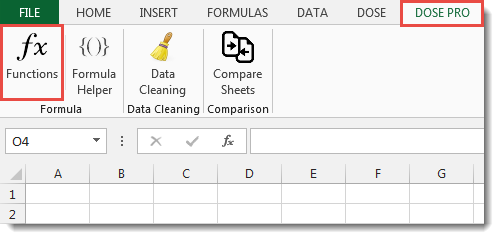

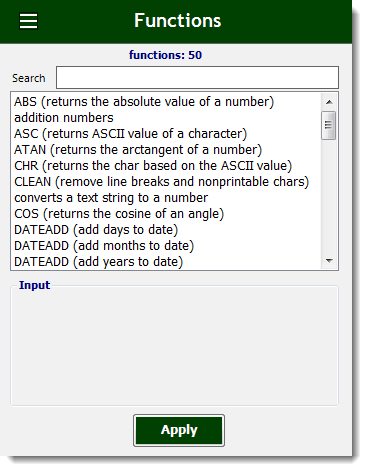
Usage:
- Click DOSE » Functions.
- Select the function you want from the list and fill the input arguments and the click on Apply. In below example, We extract the hyperlink from cells. See screenshots:
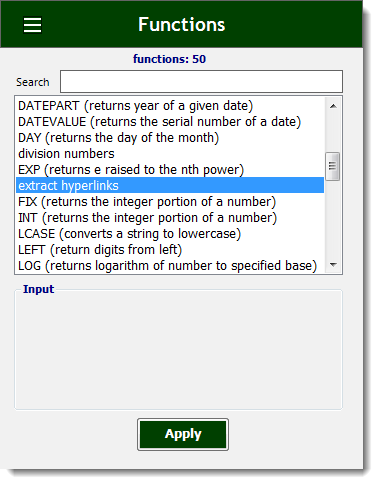

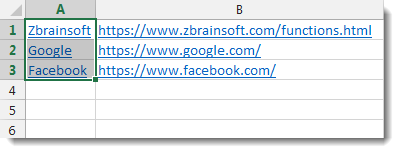
More Features:
Excel Extend Selection To The Last Used Column
Easily Extend Selection To The Last Used Column Normally if you want to select a…
Excel Random Generator
Generate Random Data (Numbers, Date, String, etc…) Sometimes you want to generate some random data…
Excel Delete Columns
Highlight Or Delete Any Type Of Columns Highlight or delete identical, empty, or hidden cell…
How To Color Alternate Row In Excel
Color alternate row or column in Excel With this utility you can quickly apply shading…
Excel Navigation
Navigation to Excel Sheets If you have many opened workbooks and want to navigate to…
Excel Extend Selection To Last Used Row
Easily Extend Selection To The Last Used Row Normally if you want to select a…