Insert Title Rows In Your Excel Range
Sometime you may need to add a title for each row, such as salary bill or for printing purposes. Dose for Excel‘s Insert Title Rows utility can easily add titles to rows at any interval you specify.
Click DOSE » Insert » Insert Title Rows
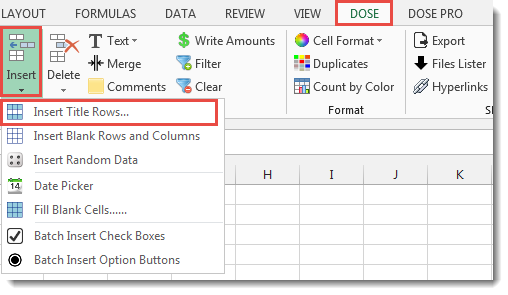

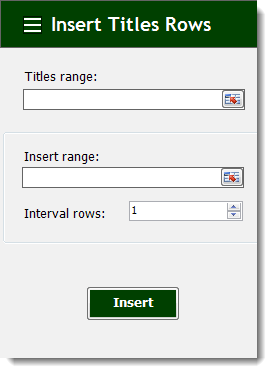
Usage:
- Select Titles range, the headers row that you want to insert before rows.
- Select the Insert Range, the range of rows where you want to insert the titles row.
- Set the Interval rows, how many rows to skip and then insert the titles row into.
- And then apply this function by clicking on “Insert”, see screenshots:
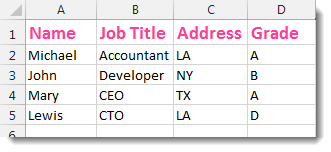

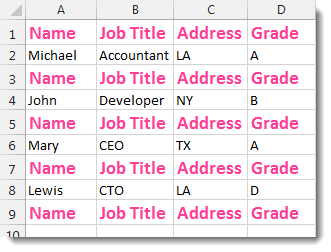
More Features:
Excel Fill Blank Cells
Fill Blank Cells In Excel Range Fill blank cells in a range of cells could…
Excel Select Used Range
Select Used Range With One Click Most annoying thing is when you want to select…
Excel Reading Layout View
Excel Reading Layout If you have a lot of data at your Excel sheet, then…
How to Remove Leading Or Trailing Or Extra Spaces In Excel
Remove Leading Or Trailing Or Extra Spaces From Excel Cells You can remove leading spaces,…
Excel Extract Text
Extract Text Before Or After Or Between Certain Characters In Excel Cells You can add…
Excel Formula Helper
Use Built-In Advanced Formulas In Excel You can quickly use built-in formulas without writing them…