If you have many data in Excel sheet cells, and want to maximize the work area to easily view your data then this utility can maximize the area by hiding the formula and status bar and minimizing the Excel ribbon. Dose for Excel‘s Work Area utility can do this easily with one click.
Click DOSE » Work Area
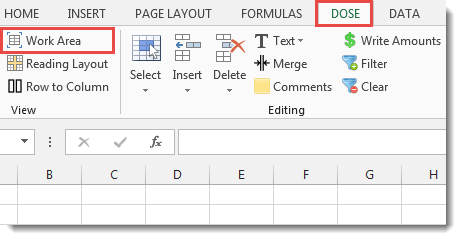
Usage:
- Click on Work Area at Dose ribbon.
- A maximized work area resulted with a small window with the following options:
a. Show or hide Excel formula bar.
b. Show or hide Excel status bar.
c. Return to original work area size. - See the result as shown in the below screenshot.
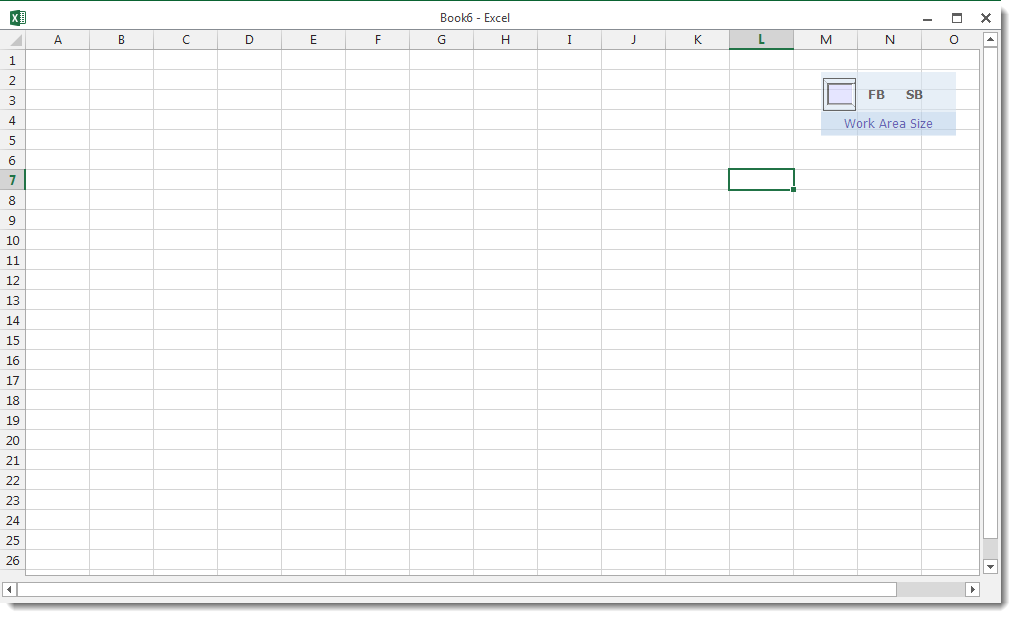
Demo
More Features:
Excel Export Sheets
Export Sheets Separately In Different Formats In Excel Exporting from sheets from Excel using Excel…
Excel Import Files Names
Import Files Names From Your Folder Into Excel Import your directory or folder files names…
Excel Count Worksheets
Count Sheets In Excel Count sheets in Excel whether visible or hidden, a window will…
Excel Reading Layout View
Excel Reading Layout If you have a lot of data at your Excel sheet, then…
Excel Extract Text
Extract Text Before Or After Or Between Certain Characters In Excel Cells You can add…
Excel Delete Blank Sheets
Delete All Empty Worksheets Excel Delete all blank or empty sheets in Excel one time…
