In Excel, split the first and last word, or divide them by a delimiter or by the amount of characters
Split first and last names, or values separated by a delimiter you provide, such as (- or, or /, etc.,,), or even split by character count. On large worksheets, Dose for Excel‘s Split function may simply split cell values with one click.
- Click DOSE » Text » Split



- Split first and last words
- Check the “First and last words” option when splitting a range of cells.
- Then select “Split” from the drop-down menu. The result will be as seen in the screenshot below.


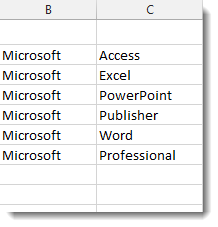
- Split column by delimiter
- Check the “Split column by delimiter” option after selecting a range of cells to split.
- Choose a delimiter from the drop-down menu (comma, colon, semicolon, etc.) or choose “Custom” and type in the delimiter in the text box, for example (- or, or /, etc.)
- Choose where you want to split (“Left-most-delimiter”, “Right-most-delimiter”, “Each occurrence of the delimiter”)
- Then select “Split” from the drop-down menu. The result will be as seen in the screenshot below.
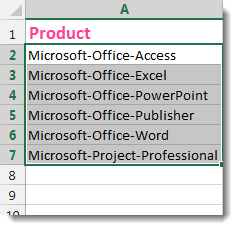

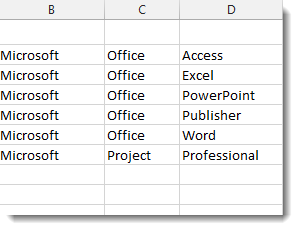
- Split column by number of characters
- Check the “Split column by number of characters” option after selecting the range of cells to split.
- Set the number of characters you’d want to separate.
- Choose where you want to split (“Once, As far left as possible or Once”, “As far right as possible or Repeatedly”).
- We choose “Once, as far left as feasible” and “9” letters in the sample below.
- Then select “Split” from the drop-down menu. The result will be as seen in the screenshot below.



- Demo
More Features:
Excel How to Remove Only Text Or Only Numbers
Remove text or numbers or symbols from cells in Excel You can remove only text…
Excel Select Merged Cells
Quickly Select Merged Cells It seems a little difficult to select only merged cells in…
Excel Merge
How to Merge Cells in Excel Merging cells is a common practice when working with…
Excel Fill Blank Cells
Fill Blank Cells In Excel Range Fill blank cells in a range of cells could…
How to Change Text Case In Excel
Change Case Of Excel Cells Text Change case of text in selected cells in Excel…
Excel Reading Layout View
Excel Reading Layout If you have a lot of data at your Excel sheet, then…
