Count Chars In Excel
Count chars in a cell or in a selected range of cells without writing any VBA code. Dose for Excel’s Chars utility can easily count chars with one click.
Click DOSE » Chars
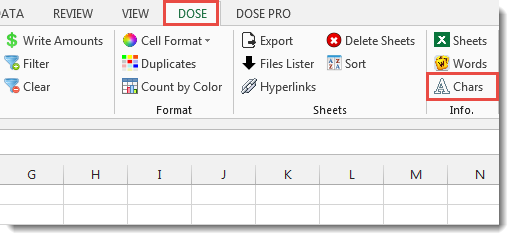
Usage:
- Click DOSE » Chars.
- A window will pop up shows the count of chars in selected cells. See screenshots:
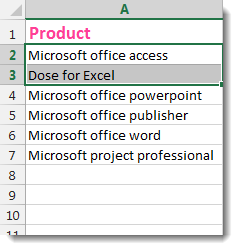

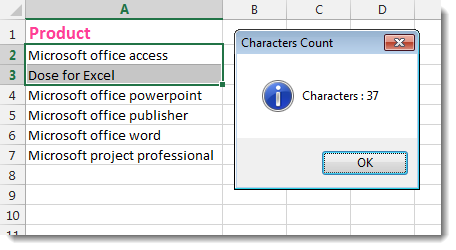
More Features:
Excel Delete Rows
Excel Highlight Or Delete Any Type Of Rows Highlight or delete items that are identical,…
Excel Extend Selection To The Last Used Column
Easily Extend Selection To The Last Used Column Normally if you want to select a…
Excel Batch Insert Option Buttons
Batch Insert Option Buttons In Excel Insert a batch of option buttons into selected cells…
Excel Import Files Names
Import Files Names From Your Folder Into Excel Import your directory or folder files names…
Compare Lists in Excel
Compare Lists in Excel If you ever want to compare lists by looking up for…
Excel Count Words
Count Words of Selected Cells In Excel Count words in a cell or in a…