Count Words of Selected Cells In Excel
Count words in a cell or in a selected range of cells without writing any VBA code. Dose for Excel’s Words utility can easily count words with one click.
Click DOSE » Words
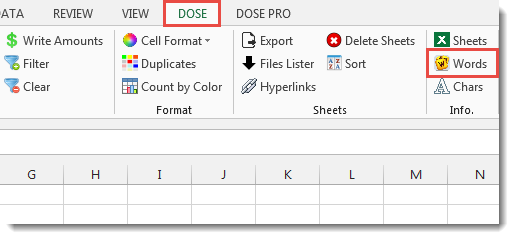
Usage:
- Click DOSE » Words.
- A window will pop up shows the count of words in selected cells. See screenshots:
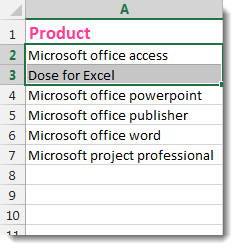

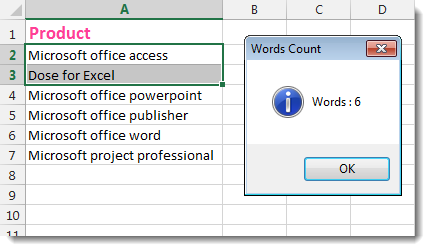
More Features:
Excel Delete Blank Sheets
Delete All Empty Worksheets Excel Delete all blank or empty sheets in Excel one time…
Excel Select Merged Cells
Quickly Select Merged Cells It seems a little difficult to select only merged cells in…
Excel Delete Rows
Excel Highlight Or Delete Any Type Of Rows Highlight or delete items that are identical,…
Excel Insert Before After
Insert Text Before Or After In Excel Cells You can add text before first letter…
Excel Work Area View
Excel Work Area If you have many data in Excel sheet cells, and want to…
Excel Remove Or Replace Comments
Advanced Comments Assistant For Excel If you ever want to remove comments or replace them…